- VOX
- Data Protection
- NetBackup
- NetBackup 9.1 Client Installation Error : Error 19...
- Subscribe to RSS Feed
- Mark Topic as New
- Mark Topic as Read
- Float this Topic for Current User
- Bookmark
- Subscribe
- Mute
- Printer Friendly Page
NetBackup 9.1 Client Installation Error : Error 1935.An error occurred
- Mark as New
- Bookmark
- Subscribe
- Mute
- Subscribe to RSS Feed
- Permalink
- Report Inappropriate Content
12-25-2023 11:05 PM
Hello.
Does anyone know how to fix this error when installing NetBackup 9.1 clients?
Target Client : windows 2019 datacenter
Target Version : NetBackup Client 9.1v
Error Messages :
'Microsoft.VC80.CRT,type="win32",version="8.0.50727.6195",publicKeyToken="1fc8b3b9a1e18e3b",
processorArchitecture="amd64"'. Please refer to Help and Support for more information.
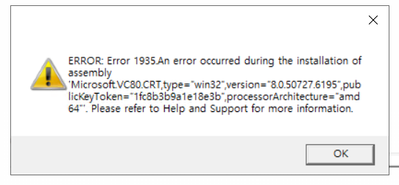
We are experiencing the same problem when we extract and reinstall .net from inside NetBackup.
Please help me.
- Mark as New
- Bookmark
- Subscribe
- Mute
- Subscribe to RSS Feed
- Permalink
- Report Inappropriate Content
12-27-2023 03:31 AM
I would guess that this is a permissions issue... are you doing the install "as administrator"?
The Error 1935 is a windows installer issue... It often occurs if you don't have permission to install in the location you selected....
- Mark as New
- Bookmark
- Subscribe
- Mute
- Subscribe to RSS Feed
- Permalink
- Report Inappropriate Content
12-27-2023 04:41 PM
All administrator privileges are included.
It's frustrating why it doesn't work... I don't know what part I need to check.
- Mark as New
- Bookmark
- Subscribe
- Mute
- Subscribe to RSS Feed
- Permalink
- Report Inappropriate Content
12-29-2023 04:15 AM
when you click on the installer, right click and select to "run as administrator"
so navigate to the x64 folder
then right click on SETUP.EXE
Click "Run as administrator"
then when prompted for which product you want to install, select the "NetBackup Client"
You may then get a message saying UAC is enabled if so Click Yes to continue
- Mark as New
- Bookmark
- Subscribe
- Mute
- Subscribe to RSS Feed
- Permalink
- Report Inappropriate Content
12-31-2023 09:15 AM
- Mark as New
- Bookmark
- Subscribe
- Mute
- Subscribe to RSS Feed
- Permalink
- Report Inappropriate Content
01-01-2024 04:22 PM
fresh install
- Mark as New
- Bookmark
- Subscribe
- Mute
- Subscribe to RSS Feed
- Permalink
- Report Inappropriate Content
01-01-2024 04:27 PM
I tried it, but the same error occurs.
- Mark as New
- Bookmark
- Subscribe
- Mute
- Subscribe to RSS Feed
- Permalink
- Report Inappropriate Content
01-01-2024 04:47 PM
Hi @hsshim
Have a look at these articles and see if any help:
https://www.veritas.com/content/support/en_US/article.100004339.html
https://www.veritas.com/content/support/en_US/article.100003277.html
https://www.veritas.com/content/support/en_US/article.100046311.html
Failing that, provide the installation logs from the failed install.
Cheers
David
- Mark as New
- Bookmark
- Subscribe
- Mute
- Subscribe to RSS Feed
- Permalink
- Report Inappropriate Content
01-01-2024 05:13 PM
I tried it, but the same error occurs.
01-02-2024,09:47:16 : ERROR: Error 1935.An error occurred during the installation of assembly 'Microsoft.VC80.CRT,type="win32",version="8.0.50727.6195",publicKeyToken="1fc8b3b9a1e18e3b",processorArchitecture="amd64"'. Please refer to Help and Support for more information.
01-02-2024,09:47:21 : Action ended 9:47:21: InstallExecute. Return value 3.
01-02-2024,09:47:21 : Action 9:47:21: Rollback. Rolling back action:
01-02-2024,09:47:21 : Updating server configuration
01-02-2024,09:47:21 : EMM server processing
01-02-2024,09:47:21 : Creating keys for setting up BEDS context
01-02-2024,09:47:21 : Removing NetBackup files as part of rollback
01-02-2024,09:47:21 : Entering RemoveFilesOnRollback custom action, rollback phase.
01-02-2024,09:47:21 : Successfully deleted [C:\Veritas\NetBackup\var\VxSS\at\systemprofile\VRTSatlocal.conf].
01-02-2024,09:47:21 : Finished with RemoveFilesOnRollback custom action, rollback phase.
01-02-2024,09:47:21 : Installing VDDK vstor driver
01-02-2024,09:47:21 : Uninstalling VDDK vstor driver as part of rollback operation
01-02-2024,09:47:21 : Entering InstallVstorDriver custom action, rollback phase.
01-02-2024,09:47:21 : Running command: rundll32.exe setupapi,InstallHinfSection DefaultUnInstall 128 C:\Program Files\Common Files\VERITAS\VxMS\Shared\VDDK\bin\AMD64\vstor2.inf.
01-02-2024,09:47:21 : Waiting for command: rundll32.exe
01-02-2024,09:47:22 : Reading pipe broken.
01-02-2024,09:47:22 : The process terminated.
01-02-2024,09:47:22 : Command returned status 0.
- installing the NetBackup Kubernetes Operator failing in NetBackup
- Netbackup IT analytics install - I know Im late to the game to just get started with this in NetBackup
- Netbackup version upgrade 10.x in redhat linux - install account - root? in NetBackup
- PostgreSQL issues during the configuration in NetBackup
- SRT creating stuck on NetBackup Client installation files in NetBackup

