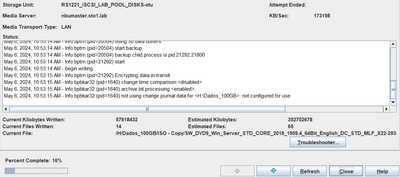- VOX
- Data Protection
- NetBackup
- Throughput of the Backup
- Subscribe to RSS Feed
- Mark Topic as New
- Mark Topic as Read
- Float this Topic for Current User
- Bookmark
- Subscribe
- Mute
- Printer Friendly Page
Throughput of the Backup
- Mark as New
- Bookmark
- Subscribe
- Mute
- Subscribe to RSS Feed
- Permalink
- Report Inappropriate Content
2 weeks ago
Hi guys,
I have a Lab to test, and I need the throughput of the backup to be better.
So, I have a NAS as the backup repository and my media and master both are on the same machine. All backup environment are on the Fibre Channel 10Gb network.
But when I make a file system backup it just hits 170mb/s which is not enough for me. I would like something about 700mb/s or 1Gb/s.
I guess the problem is on the NetBackup, cause the NAS has been configured perfectly.
Are there some parameters that I need to change? Can someone help me?
I appreciate any help in advance.
- Mark as New
- Bookmark
- Subscribe
- Mute
- Subscribe to RSS Feed
- Permalink
- Report Inappropriate Content
2 weeks ago
My first suggestion is to test the write performance of your backup storage.
There is a utility supplied "nbperfchk" - the location depends on the version of NetBackup you are running (typically it is in the bin\support folder, but may be elsewhere. Instructions on how to use are in the commands reference guide, and a search with google will give you additional help.
Try testing both the read speed of getting the backup off your local (H:\ drive) disk, as well as how fast the system can write to the backup sstorage.
I suspect that you are hitting a performance bottleneck with the protocol or with Windows - windows file system access is known to be not great.
Good luck
David
- Mark as New
- Bookmark
- Subscribe
- Mute
- Subscribe to RSS Feed
- Permalink
- Report Inappropriate Content
2 weeks ago - last edited 2 weeks ago
Also have a look at this article that describes writing the backup to the NULL device (this allows you to test the NetBackup read speed and processing before throwing the data away (suggest making the backup have immediate expiry for this test).
Updated to include the article link: https://www.veritas.com/support/en_US/article.100006382
David
- Mark as New
- Bookmark
- Subscribe
- Mute
- Subscribe to RSS Feed
- Permalink
- Report Inappropriate Content
2 weeks ago
Configure NUMBER_DATA_BUFFERS and SIZE_DATA _BUFFERS. Increasing NUMBER_DATA_BUFFERS can increase speed quite a lot.
SIZE_DATA_BUFFERS = 262144
NUMBER_DATA_BUFFERS = 256
- Mark as New
- Bookmark
- Subscribe
- Mute
- Subscribe to RSS Feed
- Permalink
- Report Inappropriate Content
2 weeks ago
Hi Nicolai,
I made some changes to client settings and my throughput in NetBackup hit 200mb/s, it is something, but I need more. On the NAS side, it hits 350mb/s write. Do you know one more thing that could I do?
I appreciate your support.
- Mark as New
- Bookmark
- Subscribe
- Mute
- Subscribe to RSS Feed
- Permalink
- Report Inappropriate Content
2 weeks ago
The settings I mentioned need to be applied on the media server. Did you do that ?
On a backup jobs the NUMBER_DATA_BUFFERS AND SIZE_DATA_BUFFERS can be observed in activity text.
Also the size of files you backup has a impact on performance. Small file sizes will never give a big bandwidth consumption. For trials, use big file sizes.
/Nicolai
- Mark as New
- Bookmark
- Subscribe
- Mute
- Subscribe to RSS Feed
- Permalink
- Report Inappropriate Content
a week ago
How can I do that on the windows?
I did buffer changes on Client Properties on Netbackup Console. Where can I do this setting on the media server? Cause your link is about UNIX.
I have been using a data mass of 600 GB, and each file has 5GB.
Can you help me?
- Mark as New
- Bookmark
- Subscribe
- Mute
- Subscribe to RSS Feed
- Permalink
- Report Inappropriate Content
Tuesday - last edited Tuesday
The settings is for the media server and apply both on windows and Linux/Unix.
create < INSTALL_PATH>\NetBackup\db\config\NUMBER_DATA_BUFFERS
Using a text editor write 256 in the file
create < INSTALL_PATH>\NetBackup\db\config\SIZE_DATA_BUFFERS
Using a text editor write 256 in the file.
Both files must be named exactly as above. No .txt or other dot extension
Run a new backup and verify the new buffer settings are in effect by inspecting the activity text in a backup job.
Don't set NET_BUFFER_SZ, it's a deprecated settnig.
- (VMware snapshot) failed with 25: SYM_VMC_FAILED_TO_CREATE_SNAPSHOT in NetBackup Appliance
- Partial success backup almost daily in NetBackup
- Duplica to Standalone Tape Drive in NetBackup
- Backup Admin died. Need to know how to gather useful information for support. in NetBackup
- How to Enable Security Events to be Sent to the System Logs Using the WebUI and CLI in NetBackup