Enterprise Vault Search (EVS) - Advance Search Custom Fields
Like previous versions, Enterprise Vault 11.0 also allows power users to perform search on custom properties. In the new version due to enhanced UI, search on custom properties has become more user friendly. You can now perform search on more than 1 custom field, to be specific Enterprise Vault Search (EVS) allows maximum of 9 custom fields, 3 each for Date, Text and Number Fields. By default this feature is not enabled, to enable Custom Fields click on the User Preference and navigate to the Advance Search tab. Place a check mark against "Custom Fields" and then click on Done.
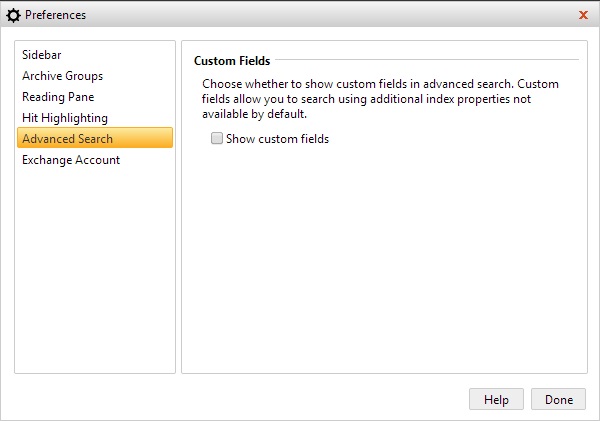
To perform a search on a custom field go to the Advance Search and click on the search property field drop down and select a Custom Field.
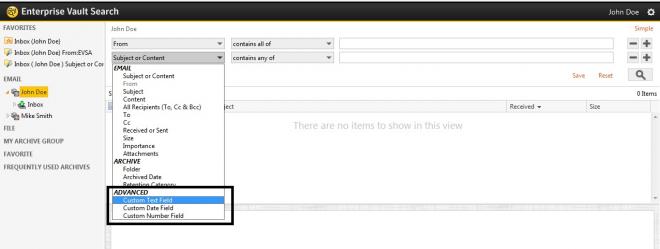
You need to enter exact property name defined in Enterprise Vault (a useful list can be found here) and appropriate operator and, of course, a search criteria. By default the Custom Property will not appear in the results pane until you add the property in the customized column (refer to my blog on Custom Columns for more information on that)