Enterprise Vault Search (EVS) - Favorites
If you have upgraded to Enterprise Vault 11.0 you must have noticed new version of EV Search.
Apart from multiple browser support and enhanced UI there are many new features that are added in the new
release. One such feature is Favorites where an end user can add a Favorite Folder or save an Advance Search
query under Favorites.
Favorite Folder:
To add any folder in the favorites you need to right click on the desired folder and select "Show in Favorites"
Under favorites you can perform several right click opeartions like "Rename, Remove from Favorites, Move Up
& Move Down" on the folders
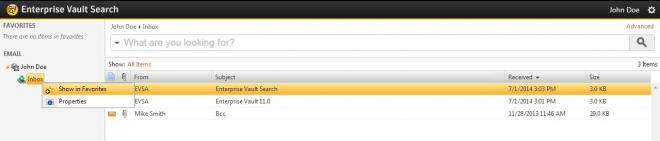

Saved Search:
If you want to save a frequently used search query than you need to perform an Advance Search and than save
the query. Clicking on the saved search will trigger an advance search and results will be dispalayed in the results
pane. Upon a right click on the saved search you are allowed to perform operations like "Edit, Rename,Remove,
Move Up and Move Down".
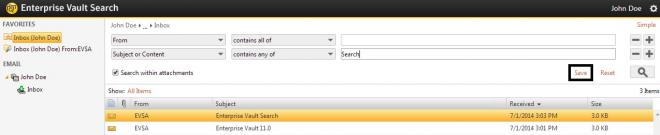
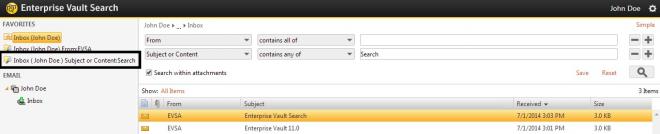
Favorite Folder and Saved Search will appear in the top most part of the Navigation Pane under Favorites
section.This feature is extremely useful if the folder that you frequently access is part of deep folder hierarchy
or if you daily perform same search by using a complex search criteria.