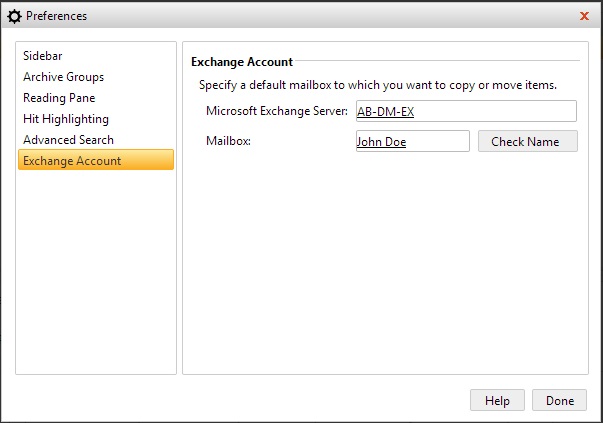Enterprise Vault Search (EVS) - User Preferences
New verison of the Enterprise Vault Search allows end users to set their own preferences.
These preferences are saved in the database and hence persisted across sessions and machines.
To set preferences click on the settings icon available at the extreme top right corner of the screen
next to the user's display name.

Sidebar: In the Sidebar tab you can set your preference related to the Sidebar (navigation pane) and
Favorites. By default both the options are checked
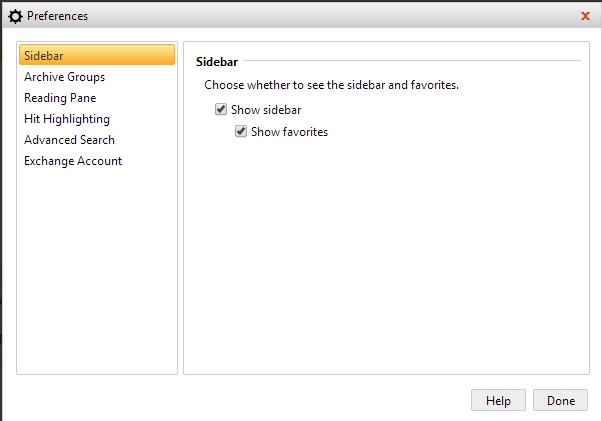
Archive Groups: In the Archive Groups tab you can create custom archive group(s) and add archive(s) to
the group. This feature will be most useful if you have access to large number of archives and if you wish to
group frequently accessed archives.
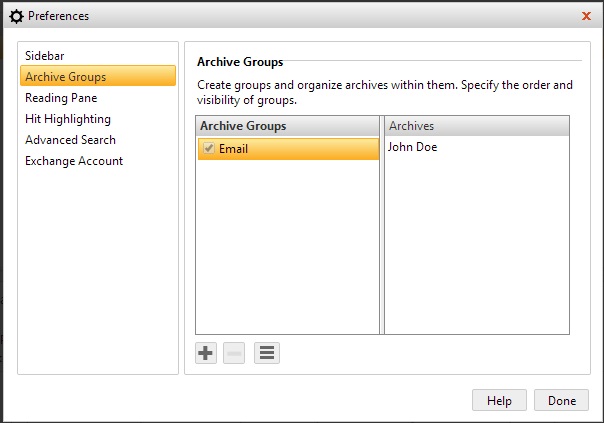
Reading Pane: It's quite self explanatory, here you can set the Reading Pane orientation.
By default the orintation is set as "Bottom" aligned.
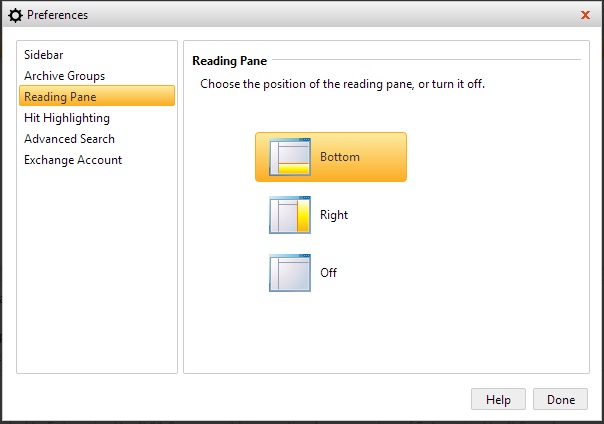
Hit Highlighting: This tab allows you to set the preferences around hit highlighting of search criteria.
By default hit highlighting is enabled for both reading as well as results pane and default color is set as Yellow.
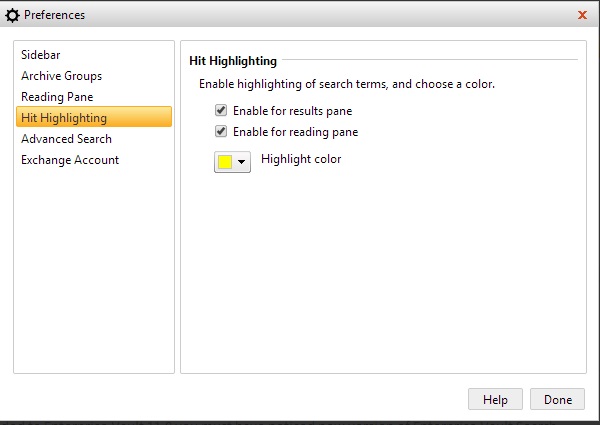
Advance Search: With this option enabled you will see custom fields in the Advance Search.
This feature is useful for power users if they want to perform search on any custom (Text, Date, Number)
property. By default this option is unchecked.
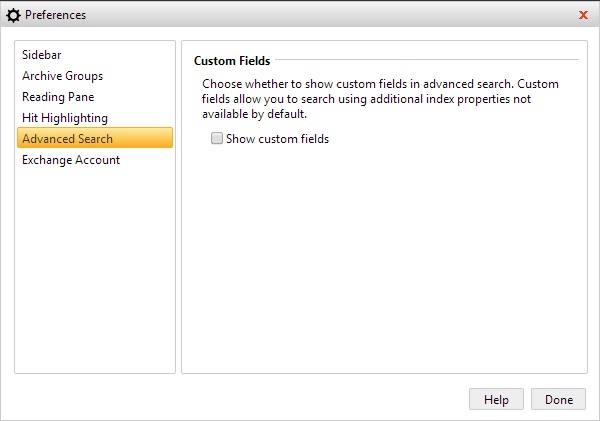
Exchange Account \ Domino Account: This tab pre-populates logged in user's Mailbox Name and
Exchange \ Domino Server name. The details listed in the tab are used while restoring items to the Mailbox.