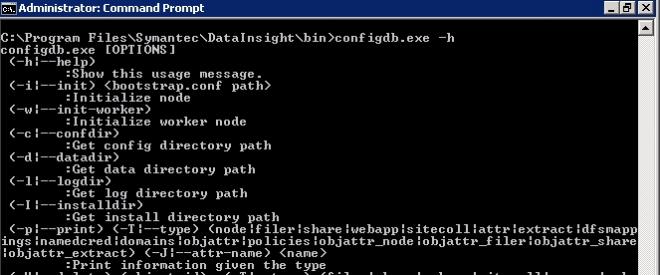Nodm50:
The configuration is quite extensive and categorized to different tables and purposes within the database. The concept of configuration could be based on the device you are discovering and monitoring or the application itself. I am not quite clear on what it is that you are requesting so let me provide you with the knowledge to learn how to review the database and see if that will suffice?
as example the config database has these tables:
| attributes |
ext_msu_map |
mx_schema_version |
| containers |
extract |
mx_version |
| customattr |
farm |
namedcred |
| customattr_domalias |
file_group |
node |
| device |
file_group_info |
obj_attributes |
| dfs_msu_ancestors |
keys |
rba |
| dfs_paths |
matrixuser |
role |
| dlp_policies |
miscinfo |
site_collection |
| domain_info |
msu |
webapp |
| elements |
msu_info |
wild_cards |
The administrator can query these directly utilizing the command line tools. In a Windows CMD (command) window running as Administrator you can change to the application binaries directory and type in configdb.exe -h for the syntax.
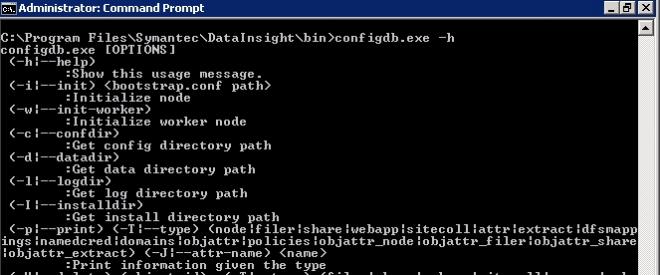
as example the command configdb.exe -p -T objattr when run from C:\Program Files\Symantec\DataInsight\bin (default installation directory) will list all the object attributes configured across the worker nodes installed in the application environment. It can be piped to a file (>> Filename.txt) to accomplish your goal.
Using the print command is innocuous and does not pose a danger to altering your configuration, however with the appropriate permissions you could also write to the configuration and cause irreparable damage resulting in a support case or the potential to corrupt your configuration. It is suggested an Administrator is educated on the caveats of the tool(s) and proceeds with extreme caution when running them.
Veritas has an extensive knowledgebase on the product located on the support website, please check there for your issue prior to attempting to learn live on a production system.
Rod