Symantec System Recovery 2013 Monitor
This blog is next in the series of SSR Monitor blogs. Please refer to following link for the older blog:
https://www-secure.symantec.com/connect/blogs/symantec-system-recovery-2013-monitor-0
In this blog lets look at:
a. Various operations possible using Symantec System Recovery 2013 Monitor.
b. Troubleshooting tips in case of connection failures.
Various operations possible: Please refer to screenshot below for various operations possible on a machine.
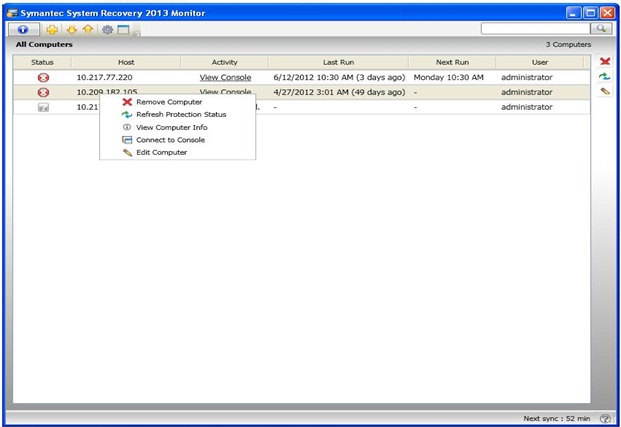
Users can use the search capability to search for a particular machine. Lets say a user has add 100 machines and he/she is interested in finding the current status of a particular machine. In this case user could easily key in the name of the machine in the search field and filter that machine. Users could also sort the machines based on their protection status.
Once all the machines are added and reflect the current backup protection status users can export computer information to a file, this feature is useful for reporting purposes.
Supportability/Troubleshooting tips:
While adding few machines there may be connection failures. Please refer to screenshot below for reasons which may cause connection failures.

Users could refer to following logs to dig further and share these with techsupport:
1. Install logs located at: “C:\ProgramData\Symantec\Symantec System Recovery Monitor\SSRMonitorInstall.log”
2. To investigate console and connectivity issues refer to following logs at:
“C:\ProgramData\Symantec\Symantec System Recovery Monitor”
[Note: This location will change if the install location is changed]
3. Symantec System Recovery Monitor.log ( generated by UI )
4. Monitor Service.log (generatedby background service)
SSR Monitor is not meant to be a replacement for SSR-M and the main purpose of this application is only to help monitor the protection status and take corrective actions. We hope this would be a great help in your day to day operational activities and help keep an eye on failures.