norbertg
11 years agoLevel 5
Backup Exec 2014 - Overwrite Media prompt
This should be a nice easy one, how can I disable the prompt and default to yes? The backup's run overnight when no one is in the office.
We just moved our tape library from Win 2008 Server running BE2012 to Win 2012 Server running BE2014 last night.
I haven't scratched any of the old tapes. The job is set to overwrite media.
Click on the BE button ---> Configuration and Settings ---> Backup Exec Settings
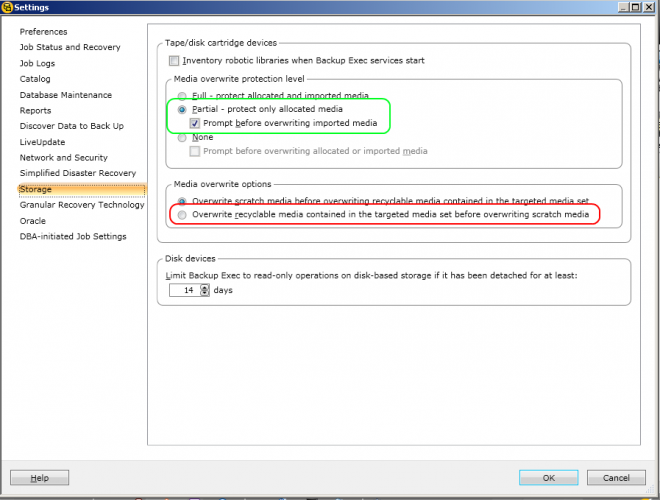
See the green circle? Uncheck the Prompt checkbox.