expiration date on backup images no longer following specified time
I have combination of SLP policies and “normal” policies and I’ve just notice that around 5/10/16 all the expiration dates for full backups (which should be 6 months after the backup date) are all two week expiration dates.
The SLP and regular full backups still show 6 month retention settings but the Client Backups report shows everything as 2 weeks.
Daily backups are two week expiration dates and those remain two weeks.
See the Screen Shot
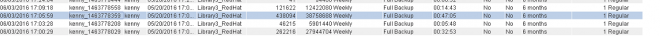

I have consulted the Admin Guide for Netbackup 7.7.2. Section - 4. But the weired issue that on previouse it was not like it is now.
Hello,
about 2 years ago I noticed the similar behaviour and I also created a support case for this (07762132 - expiration date is displayed for non-primary copy instead of primary).
The conclusion was that it is "by design":
The expiration date value is reported for the nearest date any instance of
the image will be expired.Regards
Michal