inn_kam
9 years agoLevel 6
Lotus Notes Backup taking 19 hrs
Hi
We are taking Lotus notes backup on tape taking 19 hrs
giving snapshot of notes.ini
is it ok/.?
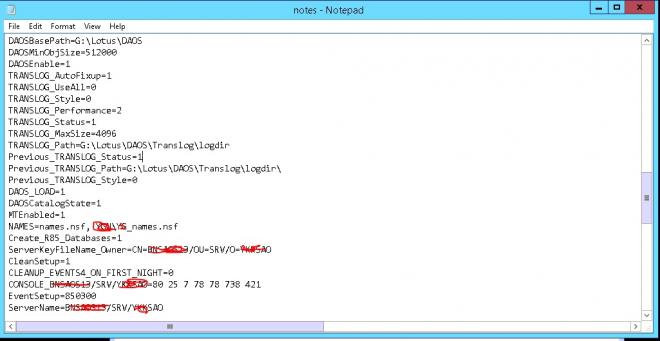
please help me
You've already highlighted the delays and waits, so I suspect that you already know what you need to do.
bptm on the media server is waiting a lot. The client is not able to move data quickly enough to the media servers.
There's probably not a lot we can do from the NetBackup Server side of things, to speed things up.
Your first task to identify why the client is struggling to get data up from disk and across the LAN to the media server.
.
Do you know how to use the native OS tools to check a 'client' disk sub-system for performance?
Do you know how to use the native OS tools to check a LAN connection for performance?