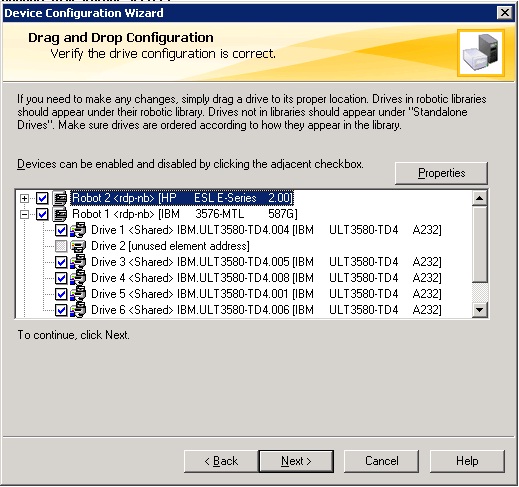Missing_path
Hi all,
One of my customer have this IBM TS3310 tape library with 6 drives where 3 of them showed as down and in drive path showing "MISSING_PATH". My customer reported to the IBM technical support to check but the result show there are no problem related to those drives. For my part, I done reinstalled all device driver, re-Configure Storage Devices including restart both tape library and master/media server but still no go. So my questions are:
1. What might be the cause to the "MISSING_PATH"?
2. If they might have replaced a tape drive long time ago, should be there anything to be done in netbackup?
3. Which log should I refer?
4. Please take a look at this result from scan -changer and tpautoconf -report_disk, why do the serial number different?
C:\Documents and Settings\rdpadmin>scan -changer
************************************************************
*********************** SDT_CHANGER ************************
************************************************************
------------------------------------------------------------
Device Name : ""
Passthru Name: ""
Volume Header: ""
Port: 3; Bus: 0; Target: 1; LUN: 1
Inquiry : "IBM 3576-MTL 587G"
Vendor ID : "IBM "
Product ID : "3576-MTL "
Product Rev: "587G"
Serial Number: "000001311856_LLA"
WWN : ""
WWN Id Type : 0
Device Identifier: "IBM 3576-MTL 000001311856_LLA"
Device Type : SDT_CHANGER
NetBackup Robot Type: 8
Removable : Yes
Device Supports: SCSI-3
Number of Drives : 6
Number of Slots : 120
Number of Media Access Ports: 6
Drive 1 Serial Number : "1310177013"
Drive 2 Serial Number : "1310177029"
Drive 3 Serial Number : "1310034409"
Drive 4 Serial Number : "1310212273"
Drive 5 Serial Number : "1310035164"
Drive 6 Serial Number : "1310214440"
Flags : 0x0
Reason: 0x0
------------------------------------------------------------
C:\Documents and Settings\rdpadmin>tpautoconf -report_disc
======================= Missing Device (Drive) =======================
Drive Name = IBM.ULT3580-TD4.000
Drive Path = MISSING_PATH:{3,0,2,0}:1310035197
Inquiry = "IBM ULT3580-TD4 A232"
Serial Number = 1310035197
TLD(1) definition Drive = 6
Hosts configured for this device:
Host = master
======================= Missing Device (Drive) =======================
Drive Name = IBM.ULT3580-TD4.002
Drive Path = MISSING_PATH:{3,0,3,0}:1310034178
Inquiry = "IBM ULT3580-TD4 A232"
Serial Number = 1310034178
TLD(1) definition Drive = 4
Hosts configured for this device:
Host = master
======================= Missing Device (Drive) =======================
Drive Name = IBM.ULT3580-TD4.003
Drive Path = MISSING_PATH:{3,0,5,0}:1310177029
Inquiry = "IBM ULT3580-TD4 A232"
Serial Number = 1310177029
TLD(1) definition Drive = 2
Hosts configured for this device:
Host = master
======================= Missing Device (Drive) =======================
Drive Name = IBM.ULT3580-TD4.007
Drive Path = MISSING_PATH:{3,0,3,0}:1310214688
Inquiry = "IBM ULT3580-TD4 A232"
Serial Number = 1310214688
TLD(1) definition Drive = 6
Hosts configured for this device:
Host = master
Thank you
MISSING_PATH means that the OS has lost connectivity to the tape drive.
scan -changer output tells us that the robot can see the tape drives through its internal connection to the drives.
You need to confirm that the OS can see the drives through the SAN or direct cable connection to the tape drives. (With this amount of drives, probably SAN.)
First of all, check Device Manager. Delete any tape drives that are currently listed and then perform a rescan.
If drives are not coming back, you need to check zoning.
If drives come back after the scan, use 'scan' (without any options) to ensure that tape drives are responding to scsi commands. If drives with OS paths are seen, you can re-config drives in NBU.Important that you find out WHY the OS lost connectivity to the drives.
Check Event Viewer System log for device/HBA-related errors.Use HBA management software (e.g. SanSurfer if Qlogic HBAs) to ensure Persistent Binding is in place.