Netbackup and VMware
Hi all,
As a start, in my customer production environment, they have :
1) 2 Netbackup master backup server (clustered) with Netbackup version 7.6.1.2 installed
2) 1 Netbackup Appliance with version 2.6.1.2 installed
3) 1 VMware vCenter server with (as per shown below):
a) Cloud cluster
b) Non-cloud cluster
c) Non-cluster
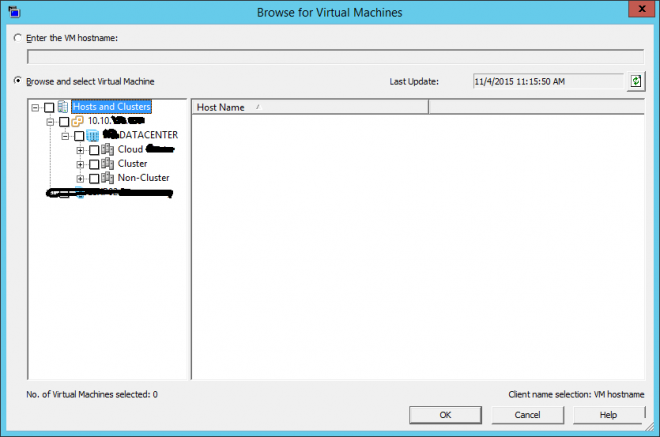
Now, my colleague added the credential for vCenter server for Virtual Machine Servers and created a test policy for the backup and selected a vm client for the backup with Accelerator.
However, the backup failing with error code 6 and 23 (please refer below)
11/4/2015 3:16:46 PM - Info bpbrm(pid=16881) clientA is the host to backup data from
11/4/2015 3:16:46 PM - Info bpbrm(pid=16881) reading file list for client
11/4/2015 3:16:46 PM - Info bpbrm(pid=16881) accelerator enabled
11/4/2015 3:16:46 PM - Info bpbrm(pid=16881) There is no complete backup image match with track journal, a regular full backup will be performed.
11/4/2015 3:16:47 PM - Info bpbrm(pid=16881) starting bpbkar on client
11/4/2015 3:16:47 PM - Info bpbkar(pid=16892) Backup started
11/4/2015 3:16:47 PM - Info bpbrm(pid=16881) bptm pid: 16893
11/4/2015 3:16:47 PM - Info bptm(pid=16893) start
11/4/2015 3:16:47 PM - Info bptm(pid=16893) using 524288 data buffer size
11/4/2015 3:16:47 PM - Info bptm(pid=16893) using 128 data buffers
11/4/2015 3:16:49 PM - Info bptm(pid=16893) start backup
11/4/2015 3:17:40 PM - Error bpbrm(pid=16881) from client clientA: ERR - Error opening the snapshot disks using given transport mode: nbd:nbdssl Status 23
11/4/2015 3:17:41 PM - Critical bpbrm(pid=16881) from client clientA: FTL - cleanup() failed, status 6
11/4/2015 3:17:43 PM - Error bptm(pid=16893) media manager terminated by parent process
11/4/2015 3:18:10 PM - Info Appliance(pid=16893) StorageServer=PureDisk:Appliance; Report=PDDO Stats for (Appliance): scanned: 3 KB, CR sent: 0 KB, CR sent over FC: 0 KB, dedup: 100.0%, cache disabled
11/4/2015 3:18:11 PM - Info bpbkar(pid=0) done. status: 6: the backup failed to back up the requested files
11/4/2015 3:18:54 PM - Info nbjm(pid=9916) starting backup job (jobid=1096001) for client clientA, policy VMware_test2, schedule backup_test
11/4/2015 3:18:54 PM - estimated 0 Kbytes needed
11/4/2015 3:18:54 PM - Info nbjm(pid=9916) started backup (backupid=clientA_1446621568) job for client clientA, policy VMware_test2, schedule backup_test on storage unit stu_disk_Appliance using backup host Appliance
11/4/2015 3:18:56 PM - started process bpbrm (16881)
11/4/2015 3:18:59 PM - connecting
11/4/2015 3:18:59 PM - connected; connect time: 0:00:00
11/4/2015 3:19:04 PM - begin writing
11/4/2015 3:20:23 PM - end writing; write time: 0:01:19
the backup failed to back up the requested files (6)
We have been reading the netbackup for VMware guide but since it not that straight forward as we think, it lead us here for an idea what was missing. Also, is there any different to backup the vCloud and non-vCloud and do we need to specify the VMware backup host to our Netbackup appliance?
Thank you in advance
it does not look like required network connections are avaiable:
Error opening the snapshot disks using given transport mode: nbd:nbdssl
Mastert and media server must connect to Vcenter server at 443 and ESX server at port 902