Npalma
12 years agoLevel 4
Problema con Respaldo, error 40 y 811
Estimados.-
Tengo un problema con un respaldo el cual arroja 2 tipos de errores los cuales desconozco,
he tratado de buscar ambos errores en la plataforma de conocimiento y no he tenido buenos resultados.
El overview del job...
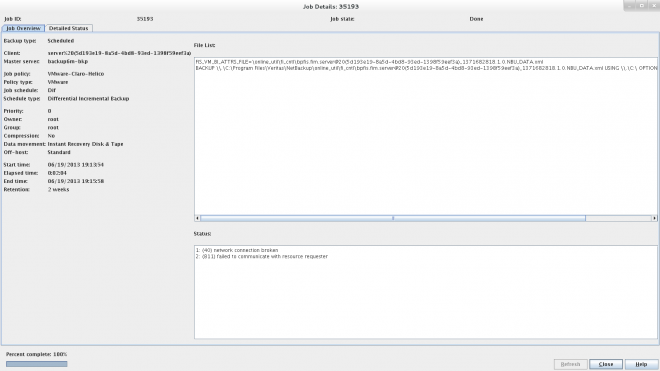
El detailed status del job...
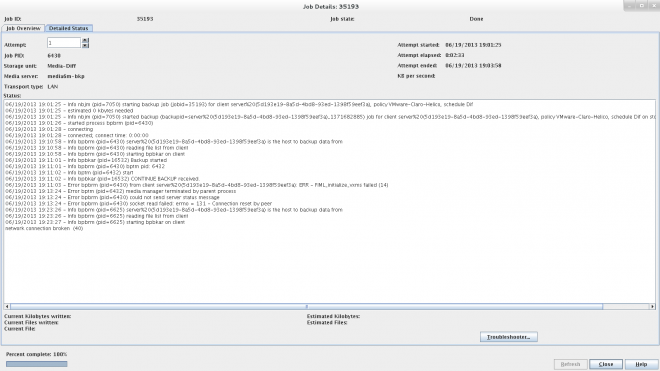
Que puede ser...
Saludos...
Hi NPALMA received your message.
You should look up into your backup host. You will find this in the policy vmware.
I think in your case its called media-bkp, i can not see better from your scrrenshot.
On the Vmware Backup Host or on the Hyper-V host, correct the "HKLM\SOFTWARE\VERITAS\VxMS\InstallDir64" registry value to point to the correct location for the VxMS binaries.http://www.symantec.com/business/support/index?page=content&id=TECH73597
best regards
cruisen