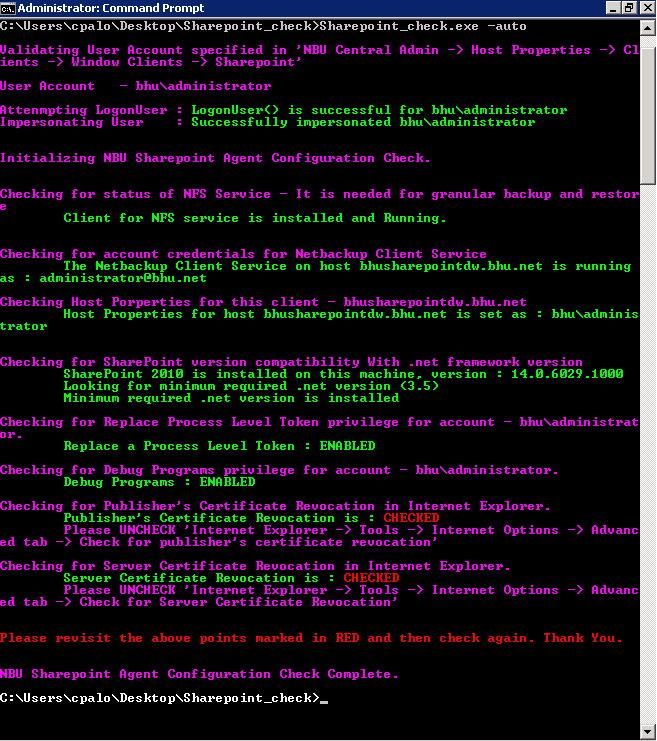Unable to backup sharepoint
Hi everybody!
I'm having troubles while backing up Sharepoint 2010 over Windows Server 2008 R2.
The job ends with status 2 and don't backup anything.
This is the end of the detailed status of the job. 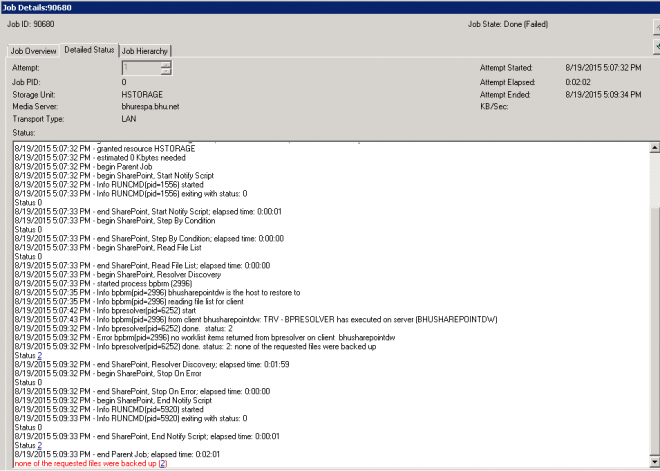
Also I attach the bpresolver log, where I believe the problem is.
I really can't see where is the problem, I followed all the steps from the Sharepoing GRT guide (HOWTO73100) but the error still..
Hope somebody can help me with this.
Thansk a lot in advance.
Hi,
Try to open BAR (NBU Client) in the front end server and check if you able to see SPS resources there?
if not, open your registry on your Frontend and SQL servers and navigate to: HKEY_LOCAL_MACHINE\SOFTWARE\Veritas\NetBackup\BEDS\Engine\SharePoint\Farms. You should have a String Value with the Name set to the <SQL server Name>\<Instance Name, if applicable>\<Config Database Name> and the Data is the <Frontend Web Server Name> in parenthesis ()
if the registry keys not there then follow the below steps:
1. Log into the Frontend Web Server (FEWS) that you run Central Admin using the account used to backup Sharepoint in NetBackup.
2. Open a command prompt (Run as Administrator) and run the following (replace <clientname> with the name of your FEWS used in the backup policy):
<install_path>\veritas\netbackup\bin\bpresolver.exe query -c <clientname> -ct 8 -init_beds "Microsoft SharePoint Resources:\*"
Also make sure you create beds folder in all SPS servers.
Good luck!
Khalid