InfoScale 7.0 for UNIX: Updates to product installation and upgrade
With InfoScale 7.0, during installation or upgrade from an earlier release version to 7.0, you only get to choose from the simplified newly licensed InfoScale products. The earlier products were branded under the Storage Foundation and High Availability name, which has been rebranded to InfoScale. To know how the earlier products map to the new InfoScale products and to know the upgrade path, see the Components of the Veritas InfoScale product suite.
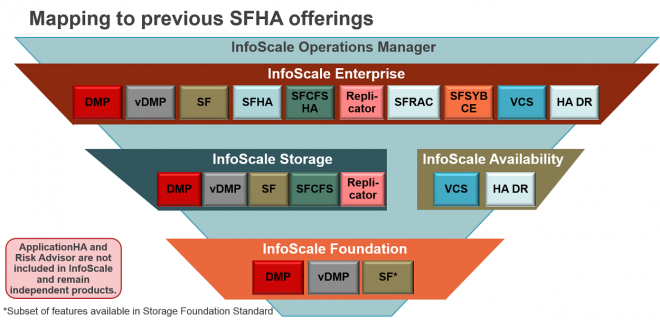
With InfoScale 7.0, Veritas introduced four rebranded products, namely:
- Veritas InfoScale Foundation
- Veritas InfoScale Storage
- Veritas InfoScale Availability
- Veritas InfoScale Enterprise
Some of the other changes to install and upgrade procedures are:
- InfoScale 7.0 is the 7.0 first release to be available in ISO format.
- During installation, the installer script no longer prompts for the package list, but installs all packages bundled with the product.
- Prior to release 7.0, installer functions such as installvcs6.2 were used to install the product. In contrast, from 7.0 release onwards, after installation or upgrade, all the installer functions are invoked through the /opt/VRTS/install/installer script.
- With 7.0, you cannot install two products on the same system. For example, installation of Veritas InfoScale Enterprise includes Veritas InfoScale Storage and Veritas InfoScale Availability on all the systems.
- [Linux-only] The Linux RPMs now include digital signatures to verify their authenticity. You must import keys before you manually install the RPMs.
- The image file names are updated.
- RHEL and SLES are among the supported Linux flavors.
For more information on changes to installation and upgrades, refer to the respective platform links:
Veritas InfoScale documentation for other releases and platforms can be found on the SORTwebsite.