Compliance Sampling and Support for SMTP/Social content in Compliance Accelerator 11 Sp1
The article below describes the changes made in Compliance accelerator in version 11 SP1 to support new content types SMTP, IMAP and Social.
To support sampling for the new content type the compliance sampling mechanism was changed by removing the journal connector and migrate its functionality to Storage service.
Compliance Sampling :
We have been using the 'Journal Connector' component of CA to collect a random sample of messages archived by the EV Exchange Journal archiving task and Domino journal task. The installation of the Journal Connector was installed and configured separately .With EV 11 we do not need to install Journal connector on the EV server as the Journal connector's functionality is Migrated to the Enterprise Vault Storage service. The Sampling Capture logic remains the same.
I believe the changes were made for the following reasons:
- Simplify the sampling Framework so that it is flexible enough to support new content type
- Add support for SMTP and Social content type.
- Improve the end user experience.
With this change for Compliance Sampling we need both Enterprise vault and Compliance Accelerator to be at Version 11.0.1.
The Storage service have a new managed process EvComplaince.exe which handles
- The tagging of sampling eligible items with CA department data.
- For statistical sampling, evaluating monitoring policies per item and determining whether to sample.
- The submission of sampling eligible items to the appropriate CA customer database.
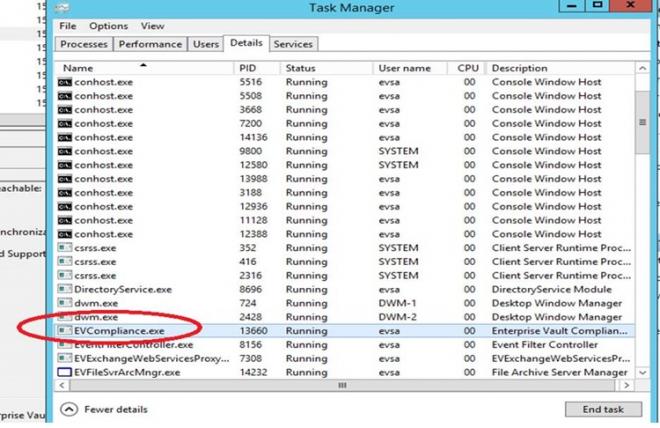
Manual installation of Journal connector is no more required as the EVComplaince process and all the functionality is now deployed as a part of storage service. In case if you are upgrading from the previous version where you had the legacy journal connector installed , the journal connector would be uninstalled automatically as part of the upgrade.
Before you plan to upgrade you existing CA server make sure you refer Release notes and Upgrade instructions http://www.symantec.com/business/support/index?page=content&id=DOC7412
When performing an upgrade make sure you perform the upgrade in below order.
- Upgrade EV to 11.0.1
- Start the Enterprise Vault admin and Directory service.( This should initiate the EVdatabaseUpgrader tool)
- Upgrade the EV binaries or API run time on the CA server.
- Upgrade the CA server to 11.0.1.
- Upgrade the CA configuration Database .
- Upgrade the CA Customer database.
- Start the remaining EV services.
The configuration of sampling on the Ev server is automatically performed by the CA server . The CA server Pushes its configuration to the EV directory database into AcceleratorConfig entry table. CA configuration will be added to the directory database for each CA server in the Environment. The configuration information is updated every time the service is restarted.
Note : Incase if you uninstall CA , you may have to manually clear the entry for the CA server in the AcceleratorConfigEntry table of the Ev directory database.
The configuration of sampling on the Ev server is automatically performed by the CA server . The CA server Pushes its configuration to the EV directory database into AcceleratorConfig entry table. Ca configuration will be added to the directory database for each CA server in the Environment. The configuration information is updated every time the service is restarted.
You can configure the below sampling specific settings from the EVBAAdmin Web.
- Stale config timeout (mins)
Specifies the frequency with which the Compliance Sampling process on the Enterprise Vault storage server should synchronize with the configuration data from the Compliance Accelerator customer databases. Enter a value in the range 1 through 300, where the default is 60.
- Stale config use period (hours)
Specifies how long the Compliance Sampling process on the Enterprise Vault storage server should continue to sample items after it has failed to synchronize with the configuration data from the Compliance Accelerator customer databases. After a failed synchronization attempt, sampling is based on cached customer configuration data. Enter a value in the range 0 through 168, where the default is 6.
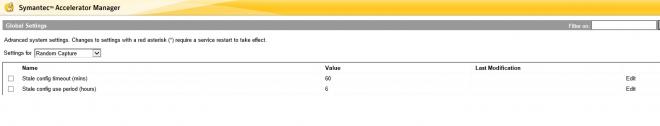
- Social message providers
Specifies the message X-Headers to treat as social messages. The default value is Facebook;Twittwer;LinkedIn. This setting can be configured at the EVBAAdmin Web as well as the CA client.

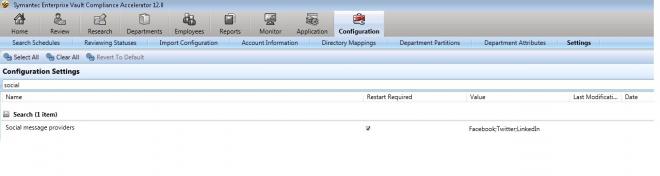
Reference :http://www.symantec.com/business/support/index?page=content&id=HOWTO107691
SMTP archiving can be configured to store items in any archive type, however archived items will only be considered for sampling if the destination archive is eligible for sampling. Sampling eligible archive types are Exchange, Domino Journal, SMTP and Shared.
The social messages are identified by the presence of x-header i.e. 'X-KVS-MessageType' which is specified in the Social message provider config key.
In order to support the new archive and data types below changes were made in teh CA UI.
- CA UI is changed at the Department configuration Page and now you can configure Sampling for SMTP and Social Content types.

2. New evidence of review reports have been added for social and SMTP internal/external.
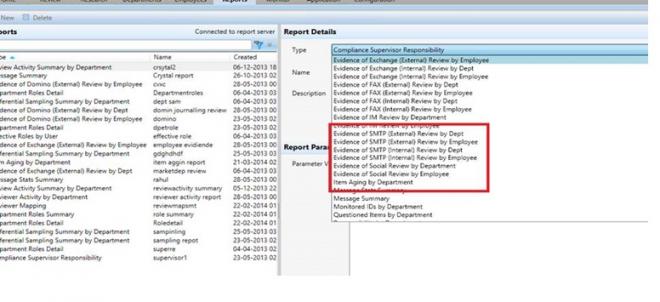
3. The item export filter has been updated to add support for social and IMAP archived items.
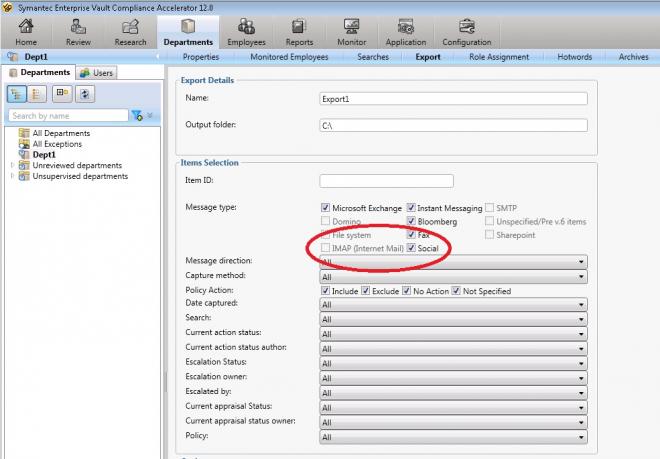
4. The item review pane has been updated to allow filtering on new message types.

5. The “Archives to search” archive picker filter has been updated to support filtering on the new archive types. This functionality is at the application level as well as at the Department level.
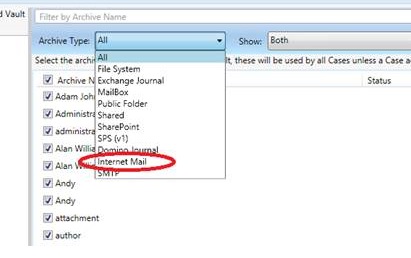
6. The import/export command line tool has been updated to support the new monitoring policy settings.
7. In Review, the history and the printable tab are extended to display the x-header information.
Hope this Article is help