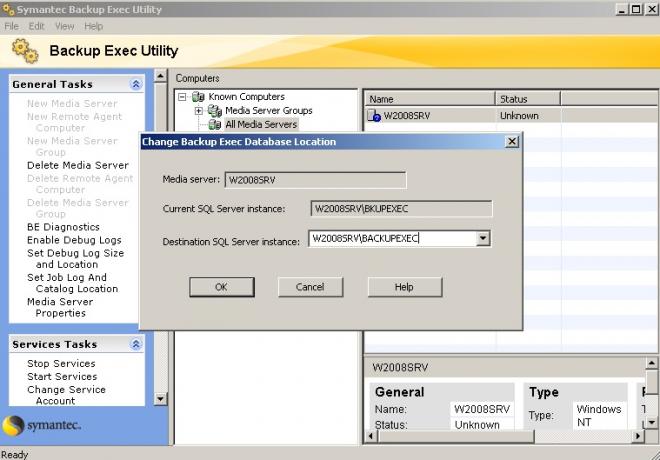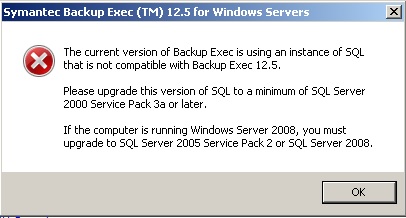Backup Exec 12.0 and SQL 2008 problem
We have a server (Windows 2008 Standard 32bit) which was running Symantec Backup Exec 12.0 (12.1364) with SQL Express 2005 .
The customer had to uninstall SQL 2005, in order to install SQL 2008 for a new version of their logistics software (Had to be done with a clean SQL installation - after that we could and did reinstalled SQL 2005 express).
The problem is that Backup Exec is not running any more . The Backup Exec services are not starting due to dependencies . When we try to repair the installation we get errors due to dependencies..
When we run BE Utility we get errors when checking the consistency of the db,
When we try to enable communications with the managed media server we get
Server:SERVERNAME, Service:BackupExecDeviceMediaService failed to start
Error:(1068) - The dependency service or group failed to start
Is there a solution ?
(we have a backup of the database)
We finally managed to have a running installation following those steps
Uninstalled Backup Exec 12 via add remove programs, and selected to remove ALL components
Uninstall finished ok, BUT while Live Update folder was deleted, Program Files\Symantec\Backup Exec remained in place.
Symantec BE 12, still remained in the add/remove program list - but when we tried to uninstall it again we got an error that this could be done only with installed programs.
We manually deleted every 'BKUPEXEC' value from the registry (one couldn't be deleted).
Then we reinstalled Backup Exec 12. the installation program asked us for the database instance, and we pointed it to the 'BACKUPEXEC' instance that we had created in the previous attempts.
The installation finished without errors, BUT when we started the BE 12 console it still didn't work as all the backup exec services couldn't be started (except the Remote Agent).
We copied the database via backup exec utility from a previous backup, but still the be services couldn't be started .
So, we finaly tried and upgraed to Backup Exec 12.5, re entered administrator credentials during setup, the setup finished smoothly, and after that the services started normaly and backup exec is up & running.