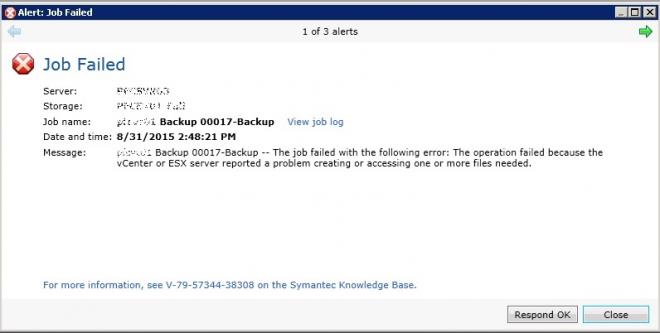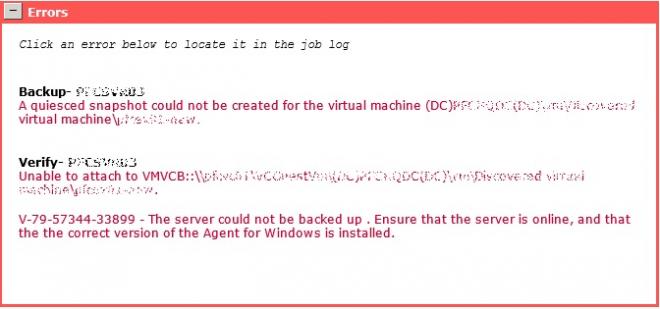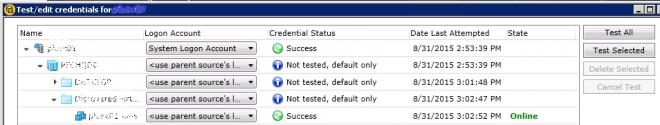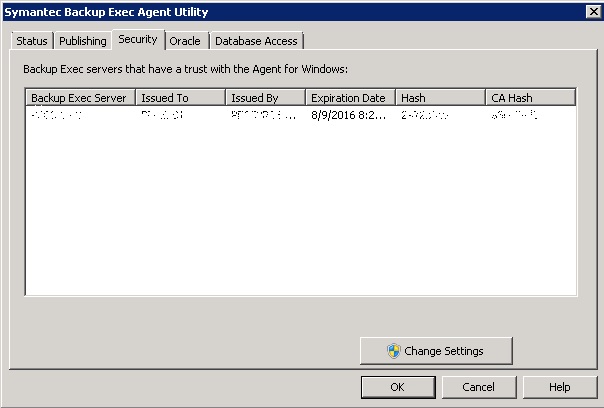Forum Discussion
14 Replies
- lmoslaLevel 6
Hi pfclTAdmin, it may be an issue with a VSS writer conflict. refer to this KB http://www.symantec.com/docs/TECH129724
- CraigVModerator
Check the TN below too:
https://support.symantec.com/en_US/article.TECH174797.html
THanks!
- pfcITAdminLevel 3
When I run the cmd command: vssadmin list providers only one writer is displayed as you can see below. Should I go ahead and Install the VMware Snapshot Provider or the Symantec VSS Provider. Would they work better than the generic Microsoft Software Copy provider?
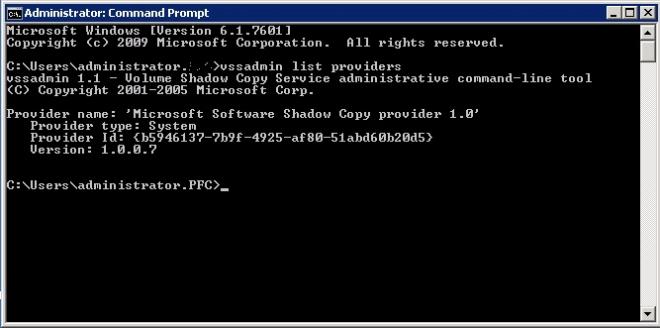
CrainV, I can not find the Snapshot Menager. I'm using backup exec 15 trying to back a virtual ESXi 5.5.0 Server. Where would I go to delete the old snapshots? The article did not provide me with enough details.
Free free to ask any questions and share new ideas.
Thanks
- CraigVModerator
VM snapshots are deleted within VMware. You need to check there for orphaned snapshots. Just choose the Automatic option in AOFO and let BE do the necessary.
- pfcITAdminLevel 3
I went to the Snapshot Manager of the VM I'm trying to backup and I don't see any snapshots...the list is blank as you can see below.
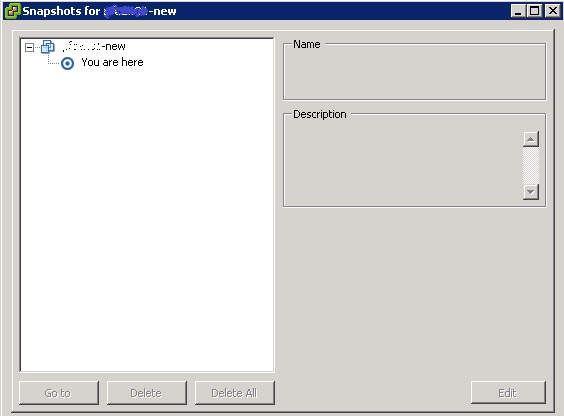
- CraigVModerator
type: vssadmin list writers and see if that particular writer is stable. If not, restart the server.
- pfcITAdminLevel 3
VSS writer are all stable
- VJwareLevel 6
Are you able to take a manual snapshot of the VM via the VI / vSphere client itself ? Uncheck the 1st option (snapshot VM's memory) and check the 2nd one (quiesce) and then try taking and deleting the snapshot of the affected VM.
- pfcITAdminLevel 3
I believe I found the problem and it's associated with VMware. One of the Datastores my virtual server is associated with is out of space.
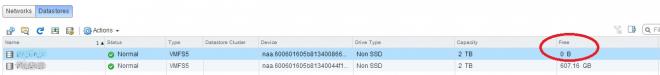
When I try to take a manual snapshot and I uncheck the 1st option and check the 2nd. This is the error message I get...
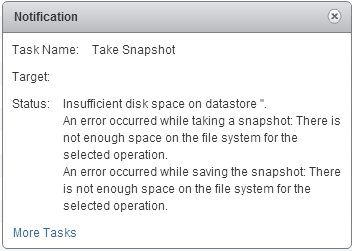
How do I delete the snapshots of the affected VM?
- CraigVModerator
...you'll be able to view snapshots in VMware. Just check your version and ask this question on the VMware forums.
Related Content
- 5 months ago
- 3 months ago
- 3 months ago