Backup Exec 2012 Tape Restore Media ID Mismatch
Hi All,
I am trying to restore data that is on 2 Tapes which were written to by using a Dell Powervault 124T. We currently use Backup Exec 2012 Small Business Edition.
The Tapes have no barcode however the AutoLoader does have a barcode reader.
When we Inventory and Catalogue the tapes they are being given a Media ID however when we come to then restore the data we get an error saying that the Restore failed due to Invalid Physical Volume Library Media Identifier. Above the error it notes a Media GUID which doesnt match the Media ID the Tape has been given. See Images below.
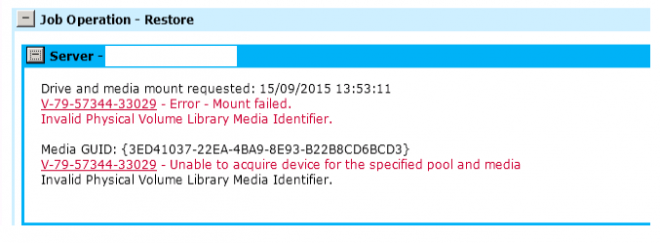
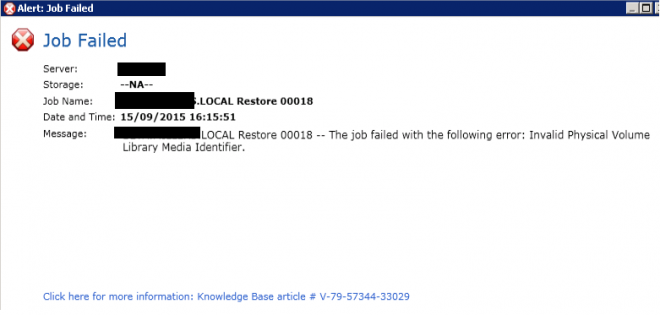
How do we get them to match or are we inventorying or cataloging the tapes incorectly? We have stopped the services and renamed the catalogs folder numerous times and this doesnt seem to fix the issue. We can see the Backup Set on the tapes and browse the folder structure however we always get the above failure error.
Any assistance would be extremely helpful as we have been trying to restore this data for 1 week and time is now of the escense?
Thanks
Ben
