Backup Exec 2014 SP2 cannot detect vm on Hyper-V
Hi,
My BE2014 installation has problems with detecting VMs on Hyper-V host. Environment:
Single host: Windows 2012 R2 with Hyper-V role installed.
VMs: Windows 2012 R2, vm1 - AD controller, vm2 - application server.
I've tried to install BE media server on vm2 and backup host together with vms but both vms weren't detected by BE (cannot install agent on guests and cannot add them to backup selections as Virtual Machines container shows "None").
Later I installed BE media server directly on host but with exactly the same result. I can backup host (but without vms). I did manually add agents on VMs but it changed nothing.
I'm using trial license as I wanted to test BE before buying V-Ray edition license. Here is what I see when I select host:
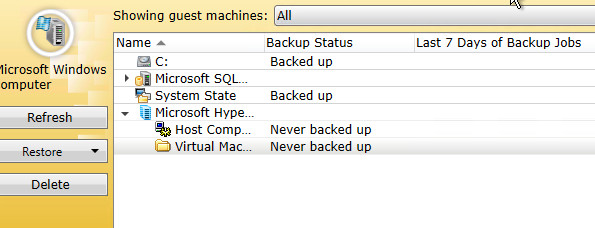
Can anybody have the same issue and know what's going on?
The debug matches the one from this KB article:-
http://www.symantec.com/business/support/index?page=content&id=TECH187974