Backup mit VM-Agent und SQL-Agent schlägt fehl
Guten Morgen,
wir nutzen Backup Exec 2012 in einer vmware esxi Umgebung.
Die virtuellen Maschinen sichern wir mit Hilfe vom vmware Agent. (Also direkte vmdk Sicherung).
Um nun auch die Transaktionsprotokolle zu sichern und entsprechend zu shrinken, haben wir einen zusätzlichen Backup Job angelegt, extra für die SQL Sicherung.
Dieser sieht wie folgt aus -> SQL Komplett, Differenziell, Inkrementell.
Das klappt soweit auch ganz gut. Wenn jedoch nun der vmware Job läuft, schlägt die SQL Inkrementelle/Differenzielle Sicherung fehl, da angeblich die letzte Vollsicherung nicht über Backup Exec lief.
Im SQL Management Studio sehe ich unter den Backups auch einen Eintrag um die selbe Uhrzeit, wenn die vmware Sicherung läuft. Als Name wird dabei jedoch nicht "Backup Exec" eingetragen.
Dies wird nur eingetragen, wenn die Sicherung über eine Direktsicherung des Servers läuft.
(3 Uhr ist die vmware Agent Sicherung). Danach schlagen die Protokoll/Differenzialsicherungen fehlt.
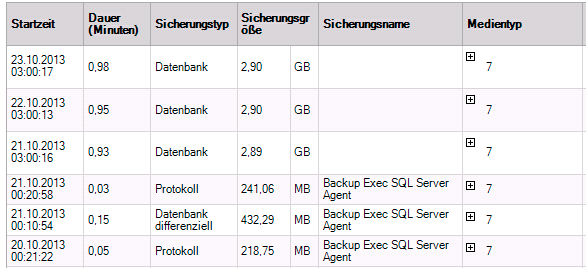
Daher meine Frage, wie der Best Practice ist, wenn man SQL Server mit Hilfe von vmware Agents sichert.
Kann man mit Hilfe der vmware Sicherung die Protokolle mitsichern, sodass diese nicht ständig anwachsen?
Wenn nein, wie kann ich verhindern, dass die vmware Agent Sicherung eine SQL Sicherung durchführt?
GRT im vmware Agent zu deaktivieren, brachte keine Besserung.
Besten Dank für alle Ratschläge
The VMware and the SQL backups must be scheduled in such a manner that the VMware job does not interrupt the SQL backup sequence. In other words, ensure the sequence of SQL Full + log backups complete...then run the VM backup...and then the SQL Full + log sequence again.
For egs.
Vmware Backup
SQL Full
SQL log
SQL log
VMware Backup
SQL Full
SQL log...
KB - http://www.symantec.com/business/support/index?page=content&id=TECH137587