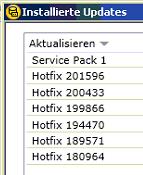MatthiasO_
12 years agoLevel 2
Backup Selections Window take to long time to show content
Hi.
I have installed BE2012 on a Windows 2008R2 Server.
If i doubleklick a backupjob, it take up to 10 minutes before i can see the backup selection
in that window:
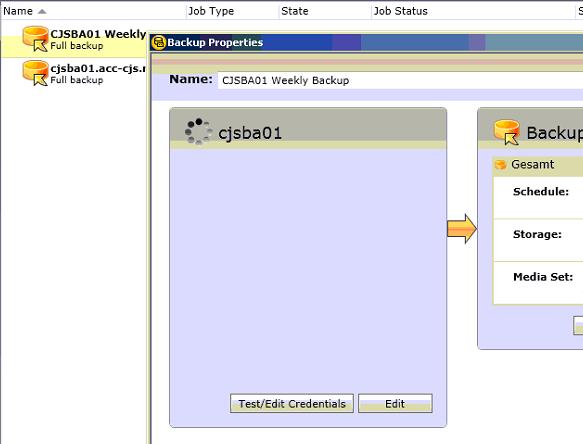
On other BE2012 installations i had made in the past it takes only a few seconds before i can see the entrys.
Can anyone help me or have a workaround for this issue?
Many thanks!
Greets, Matthias