How do I use remaining space on an existing disk for Backup Exec Disk Storage?
Hi. I have a disk that I use to store some backups from another process (copies of snapshots from some important VMs). I would like to use the free space on this drive for a Backup Exec disk-based storage container. I've decided 1,200 GB will be sufficient for my non-BUE files, so Backup Exec can have whatever's left. When I try to create the storage in Backup Exec, Backup Exec screws the math up somehow, thinks the drive is full when it's not, and won't let me write backups to it.
Here's the drive before touching it with Backup Exec (2012, fully patched):

Here's the files currently on the drive that need to stay there:
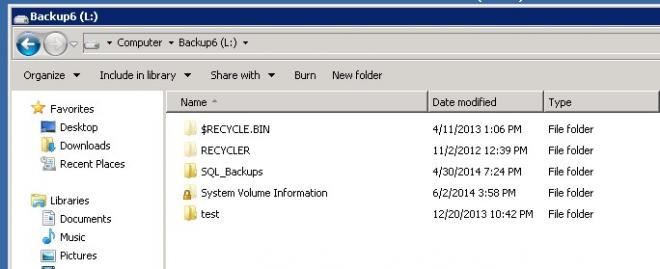
So I fire up Backup Exec, go to the storage tab, click "configure storage", choose "disk-based storage", then "disk storage". I'll name the new storage, then tell it to use a local disk, pick the right disk in the dropdown (L: 1,121 GB Free):
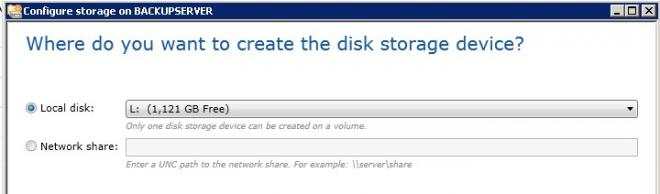
Click "Next", and there's nothing else to configure:
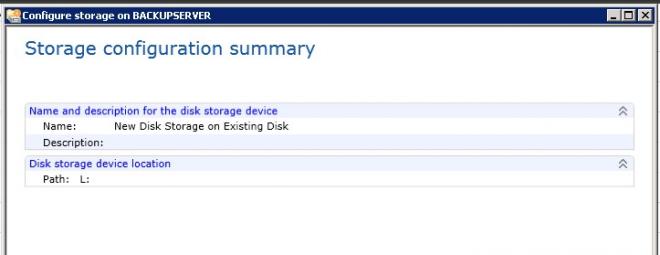
This is what gets created. Notice there's a "Low disk space" warning, despite greater than half the disk being free. How doez I math?
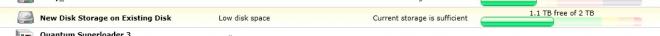
Here's the details sub-tab of the newly-created storage. Everything looks OK, except that the low disk warning should happen at 25% free:
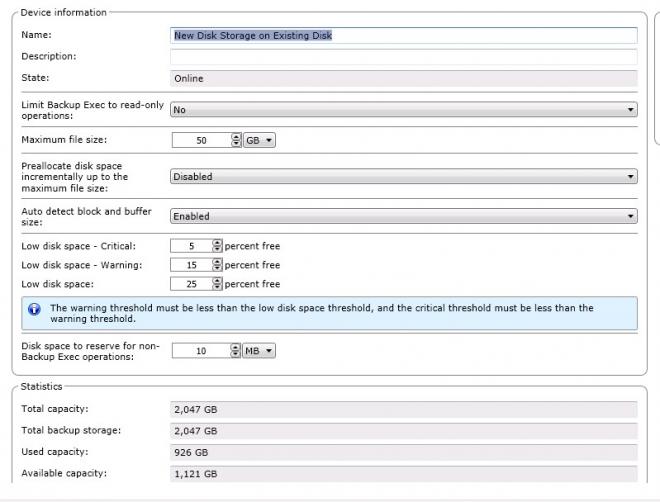
Now, I'd like to use the "Disk space to reserve for non-Backup Exec operations" setting to tell Backup Exec that I'm going to be using 1,200GB of this drive for other things. Apply that, and all the numbers in the "Statistics" section seem OK:
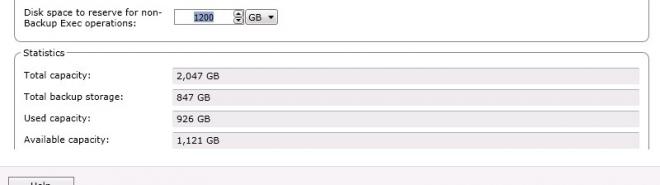
Go back out to the summary, and there's no space free. Funny thing is, the Low Disk Space warning has disappeared:
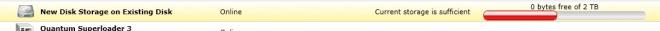
So, how do I do this? It seems Backup Exec never passed grade school math, and is subtracting the total used capacity on the drive from the "Total backup storage" number it comes up with (I think by subtracting the reserved number from the total capacity of the disk). It must think "I just created this brand new disk storage, and there's 900GB of used stuff on the drive. Must be backups in my freshly-created, empty, disk-based storage area. DERP!!!"
Has anyone had any luck with this?
Thanks!