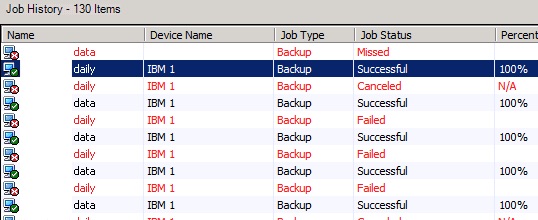[V-79-57344-65072]The connection to target system has been lost. Backup set canceled [Linux]
Hi,
Recently I've noticed our back-up system has some problems with backing up data from an external Linux server. This used to be working perfectly, but lately everytime we get this error:
Backup- \\123.123.123.123\[ROOT] V-79-57344-65072 - The connection to target system has been lost. Backup set canceled.
I've checked the job details and connection to the 123.123.123.123 server (fake ip ;-) ). I can unfold the three, browse the files and select everything perfectly. I already restarted both the Windows 2008 server where Backup exec is running on and the remote Linux server. The connection to other, windows servers also works like a charm. I'm getting really clueless to whats going on all of a sudden.
Only thing I can think of is Windows update on the 2008 server where Backup exec is running on. Linux server didnt receive updates in these last few days. I've also read the several support documents on error V-79-57344-65072, but there is no solution in these documents that makes sense.
- Make sure that you disable IPv6 on both the media server and the Linux server