SQL Server Service Group can't bring online on the second node
Hello everyone,
Please I need a solution about my SQL cluster in test environnement.
I have issues with the service group that I can"t bring it online on the second node.
But in the first node its can be online without errors.
For testing the intergity of the DATA on the ISCSI partition, I deleted the service group.
And i mounted the partition on the second node, I recrated the service group, I can bring it online easily.
When I switch it to the other node (first node on the cluster), same error, its can't be bring in online.
Below some error on the event viewer about this problem :

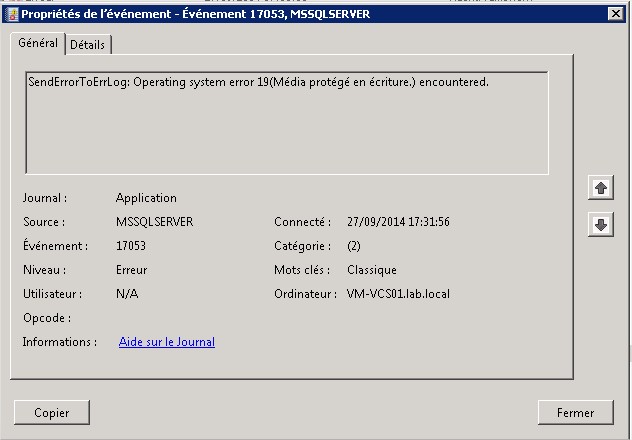
Thank you in advance for your help
Not sure I fully understand what is happening at disk level.
Can you confirm that it is the same diskgroup and volume where you installed on node 1 that was deported from node 1 and then imported on node 2 followed by identical install?
Can you now with VCS stopped deport and import the diskgroup between the nodes and confirm that the same data/instance is seen by each node when imported?
I had a similar issue when I configured a SQL cluster the first time.
Domain user with local admin rights was used for installation, but SQL service account (starting the services) did not have local admin rights.
This TN helped me solve the issue: http://www.symantec.com/docs/TECH46264