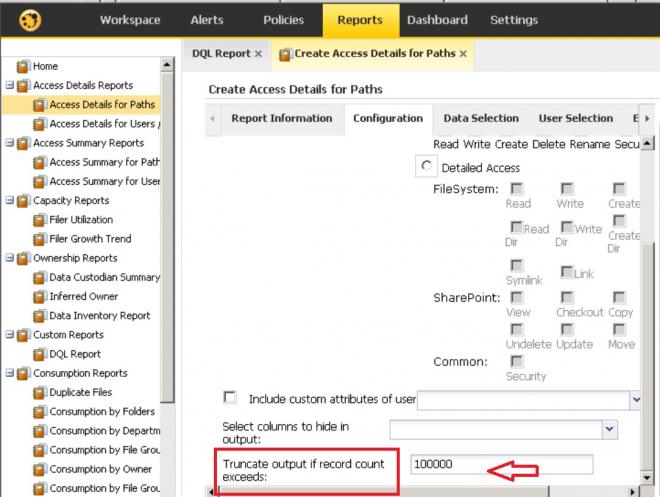Data Insight - max results issue
When running reports in Data Insight, we need to expand the number of results in the reports.
In another site, Data Insight is configured to have about 99999999999 counts before truncation, because a Conf file was able to be edited. No one recorded what that file was or where, so we can't duplicate this on the new site.
This is the portion of the reports we want to increase past the standard limit.
"Truncate output if record count exceeds:"
Does anyone know the config file I'm referring to, or where it is located?
I just found the answer this morning! It was listed in the following article
https://sort.symantec.com/public/documents/SDI/4.5/windows/productguides/html/sdi_user/ch09s12.htm
By editing the configuration file I was able to extend the number of maximum records to report, this seems to have met my needs. Thank you for the information though!