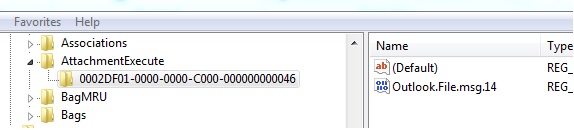Open a message in Enterprise Vault Search without having to choose "open" or "save"
We just upgraded a number of users to Enterprise Vault Search (EVS) in EV 11, and noticed that when a user double-clicks on a message resturned by the search, that a dialog then comes up saying "View Downloads - WIndows Internet Explorer" and then the user has to choose top either open or save the .msg file. Is there a way around this so that we can just have the message open in Outlook when double-clicked?
The workaround is described here on an MSKB article:
http://support2.microsoft.com/kb/2678934
So there could be some other GPO or security setting that could be stopping it i suppose.
In my environment I use Outlook 2013 + Windows 7 SP1 x86 + Internet Explorer 11
I also had this same workaround working on Outlook 2010 + Windows 7 SP1 x64 + IE10
The only thing I could really suggest is contacting your symantec rep and asking for an enhancement request to have it work the way that it used to, but you know how enhancements go.
You could also try contacting Microsoft to see why it still requests a Download even though the ExecuteAttachment reg_binary have all bee added correctly