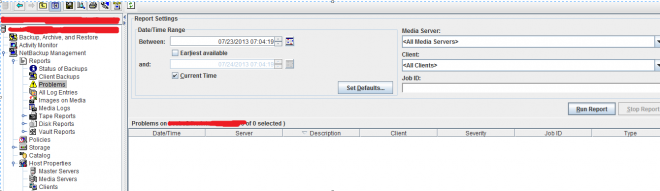Backups stuck at mounting state
Hello Im using NBU 7.0 and im facing some issue in backups and im providing the job detalis adn bptm log, hope you guys will help me .
JOB DETAILS
7/24/2013 11:53:42 AM - requesting resource Any
7/24/2013 11:53:42 AM - requesting resource my42ntfile01.NBU_CLIENT.MAXJOBS.my42ntfile01
7/24/2013 11:53:42 AM - requesting resource my42ntfile01.NBU_POLICY.MAXJOBS.TestBackup
7/24/2013 11:53:42 AM - granted resource my42ntfile01.NBU_CLIENT.MAXJOBS.my42ntfile01
7/24/2013 11:53:42 AM - granted resource my42ntfile01.NBU_POLICY.MAXJOBS.TestBackup
7/24/2013 11:53:42 AM - granted resource B00009
7/24/2013 11:53:42 AM - granted resource IBM.ULT3580-TD3.000
7/24/2013 11:53:42 AM - granted resource my42ntfile01-hcart3-robot-tld-0
7/24/2013 11:53:42 AM - estimated 0 Kbytes needed
7/24/2013 11:53:42 AM - started
7/24/2013 11:53:43 AM - started process bpbrm (7108)
7/24/2013 11:53:43 AM - connecting
7/24/2013 11:53:44 AM - connected; connect time: 00:00:01
7/24/2013 11:53:53 AM - mounting B00009
7/24/2013 11:57:35 AM - Error bptm(pid=3728) error requesting media, TpErrno = No robot daemon or robotics are unavailable
7/24/2013 11:57:35 AM - Warning bptm(pid=3728) media id B00009 load operation reported an error
7/24/2013 11:57:35 AM - current media B00009 complete, requesting next resource Any
7/24/2013 12:08:31 PM - end writing
BPTM LOG
11:57:40.359 [6584.5668] <8> process_tapealert: TapeAlert Code: 0x27, Type: Warning, Flag: DIAGNOSTICS REQ., from drive IBM.ULT3580-TD3.000 (index 0), Media Id B00009
11:57:40.375 [6584.5668] <16> process_tapealert: TapeAlert Code: 0x37, Type: Critical, Flag: LOADING FAILURE, from drive IBM.ULT3580-TD3.000 (index 0), Media Id B00009
John,
Please go ahead and log a hardware call.
Tape alerts are 'absolute' - there is no point discussing them, rebooting stuff , running inventories etc ... , tring alternate fixes, discussing it some more.
TapeAlert Code: 0x27
https://www-secure.symantec.com/connect/forums/tapealert-code-0x27-type-warning-flag-diagnostics-req
Exaplanation of what is happening (from tapealert.org )
TapeAlert compatible tape drives are delivered with TapeAlert features as standard. The internal TapeAlert firmware constantly monitors the drive hardware and the media, checking for errors and potential difficulties. Any problems identified are flagged in a SCSI log page, where 64 bytes have been reserved for use by TapeAlert.
After a backup has been completed, the TapeAlert-compatible backup application automatically reads the drive’s TapeAlert SCSI log page to check for any problems. If an error is flagged, the backup software adds the TapeAlert messages to its logs.
So, this confirms my previous point about the tape drive itself sending the alert out (NBU is just being helpful and displaying it ...)
As far as I am converted (and I am sure Marianne will agress) thisshould be a one post thread ... you explain the issue, we advise to log call - nothing else needs to be discussed, it's clear cut.
Martin