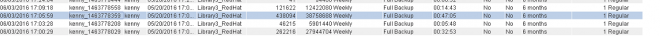Hi Nicoli,
Here is what you requested: Also to correct you. bppllist NAME_OF_POLICY -L
Output:
Policy Name: VM_DMZ
Options: 0x0
template: FALSE
audit_reason: ?
Names: (none)
Policy Type: VMware (40)
Active: yes
Effective date: 02/19/2015 18:00:00
File Restore Raw: yes
Block Incremental: no
Application Consistent: yes
Mult. Data Stream: no
Perform Snapshot Backup: yes
Snapshot Method: VMware_v2
Snapshot Method Arguments: file_system_optimization=1,snapact=2,drive_selection=0,Virtual_machine_backup=2,enable_vCloud=0,disable_quiesce=0,nameuse=1,exclude_swap=1,skipnodisk=0,post_events=1,trantype=san:hotadd:nbd:nbdssl
Perform Offhost Backup: yes
Backup Copy: 0
Use Data Mover: no
Data Mover Type: 2
Use Alternate Client: no
Alternate Client Name: nbmaster
Use Virtual Machine: 1
Hyper-V Server Name: (none)
Enable Instant Recovery: no
Policy Priority: 10
Max Jobs/Policy: Unlimited
Disaster Recovery: 0
Collect BMR Info: no
Keyword: (none specified)
Data Classification: -
Residence is Storage Lifecycle Policy: yes
Client Encrypt: no
Checkpoint: no
Residence: SLP_Freeman_1
Volume Pool: NetBackup
Server Group: *ANY*
Granular Restore Info: no
Exchange Source attributes: no
Exchange DAG Preferred Server: (none defined)
Application Discovery: yes
Discovery Lifetime: 28800 seconds
ASC Application and attributes: (none defined)
Generation: 49
Ignore Client Direct: no
Use Accelerator: no
Client/HW/OS/Pri/CIT: nbmaster VMware Virtual_Machine 0 0 0 ?
Include: vmware:/?filter=Displayname Equal "Zorak" OR Displayname Equal "AWDS" OR Displayname Equal "AWMRELAY" OR Displayname Equal "AWSEG" OR Displayname Equal "NS1" OR Displayname Equal "Prosit" OR Displayname Equal "Scar"
Schedule: Full
Type: FULL (0)
Frequency: 3 day(s) (259200 seconds)
Excluded Dates----------
No specific exclude dates entered
No exclude days of week entered
Retention Level: 0 (1 week)
u-wind/o/d: 0 0
Incr Type: DELTA (0)
Alt Read Host: (none defined)
Max Frag Size: 0 MB
PFI Recovery: 0
Maximum MPX: 1
Number Copies: 1
Fail on Error: 0
Residence: (specific storage unit not required)
Volume Pool: (same as policy volume pool)
Server Group: (same as specified for policy)
Residence is Storage Lifecycle Policy: 0
Daily Windows:
Day Open Close W-Open W-Close
Sunday 000:00:00 000:00:00
Monday 000:00:00 000:00:00
Tuesday 000:00:00 000:00:00
Wednesday 000:00:00 000:00:00
Thursday 000:00:00 000:00:00
Friday 018:00:00 080:00:00 138:00:00 200:00:00 032:00:00
Saturday 000:00:00 000:00:00
Schedule: Daily
Type: CINC (4)
Frequency: 1 day(s) (86400 seconds)
Excluded Dates----------
No specific exclude dates entered
No exclude days of week entered
Retention Level: 0 (1 week)
u-wind/o/d: 0 0
Incr Type: DELTA (0)
Alt Read Host: (none defined)
Max Frag Size: 0 MB
PFI Recovery: 0
Maximum MPX: 1
Number Copies: 1
Fail on Error: 0
Residence: SLP_Freeman_LTO5_ci
Volume Pool: (same as policy volume pool)
Server Group: (same as specified for policy)
Residence is Storage Lifecycle Policy: 1
Daily Windows:
Day Open Close W-Open W-Close
Sunday 000:00:00 000:00:00
Monday 018:00:00 032:00:00 042:00:00 056:00:00
Tuesday 018:00:00 032:00:00 066:00:00 080:00:00
Wednesday 018:00:00 032:00:00 090:00:00 104:00:00
Thursday 018:00:00 032:00:00 114:00:00 128:00:00
Friday 000:00:00 000:00:00
Saturday 000:00:00 000:00:00