Npalma
10 years agoLevel 4
Lost library path
when i tried to backup on the library, netbackup console shows me " ROBOTHIC LIBRARY IS DOWN ON SERVER"
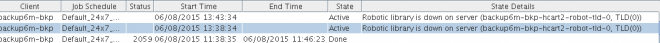
the master server runs on Red Hat 5.6
The OS detect the path of the library, but Netbackup doesn't detect it.
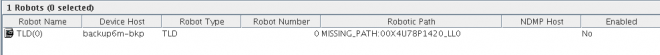

- No output. You can see that connection to the robot is lost. You will need to check physical connection, iSCSI config, robot display panel, etc. Also try to reboot the robot and maybe the server as well. Nothing we can do from NBU point of view to fix it.
PROBLEM: When the SCSI bus target (the tape drive) is reset when a backup job is running, the
backup job aborts. Since the tape drive does not receive the rewind and unload commands from
the backup job, it leaves the tape in the drive, causing the drive to be seen as not ready and then
be marked offline in the backup application when the next job tries to use the drive