SSR keeps dropping System Reserve drive on system drive backup job
The System Drive backup job (I have had this job for a long, long time) which backs up the C: drive and the System Reserved drive drops the System Reserved drive from the backup job when I start my system in the morning. It doesn't do it every morning, usually every 1-3 days, sometimes longer. This forces me to edit the backup job to add the System Reserved back to the job which then causes the next backup to be a full backup and not an incremental. When this happens, if I do not edit the backup job to include the System Reserved drive, the System Reserved drive does not get backed up, making the backup useless for recovery.
To recap, as an example, what happens is this (note that the System Reserved drive may disappear at any time):
Day 1 (arbitrary): Backup job shows C: and System Reserved drives in the backup. Both are backed up (full or incremental depending on schedule). I turn machine off at nite.
Day 2: Turn machine on. Both drives are highlighted in the Backup Job (Run or Manage Backups Wizard). Both are backed up. I turn machine off at nite.
Day 3: Turn machine on. ONLY the C: drive is highlighted. If I do not edit the job to add the System Reserved drive back, then only the C: drive is backed up. I edit the job to add the System Reserved drive back. Both drives are backed up on schedule, but as a full backup.
NOTE: 1 - 3 or more days may pass before the System Reserved drive is dropped.
HERE'S WHERE THEY ARE OK (You can see where they are both highlighted):
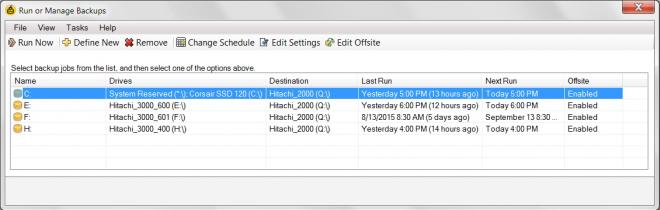
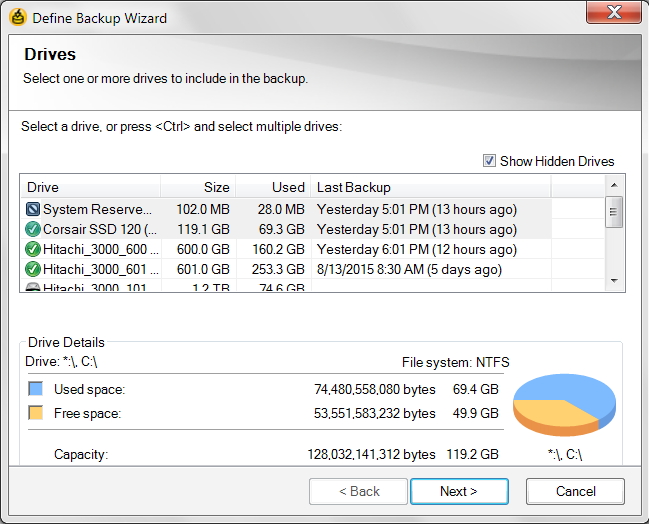
HERE'S AN EXAMPLE OF WHERE THE SYSTEM RESERVED DRIVE DISAPPEARS (NOTE THE DRIVES DESCRIPTION) and ONLY THE C: DRIVE IS NOW HIGHLIGHTED:
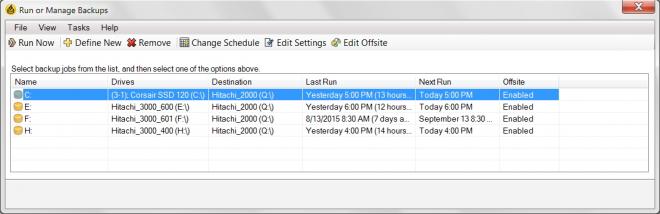
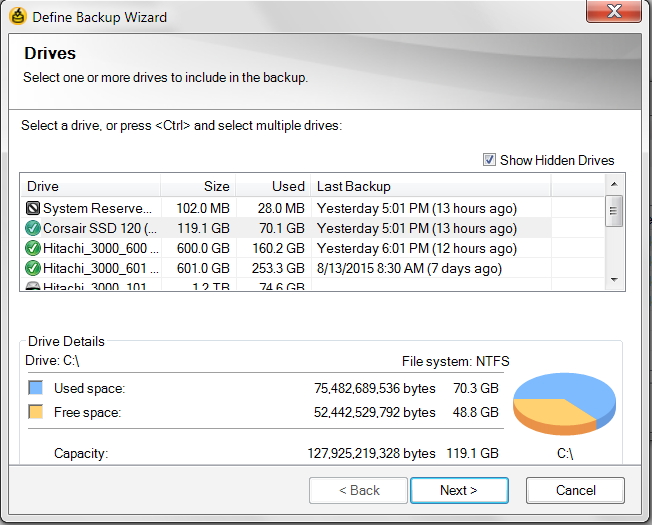
ANOTHER EXAMPLE OF THE SYSTEM RESERVED DRIVE DISAPPEARING FROM THE BACKUP JOB (NOTE THE DRIVES DESCRIPTION HERE):
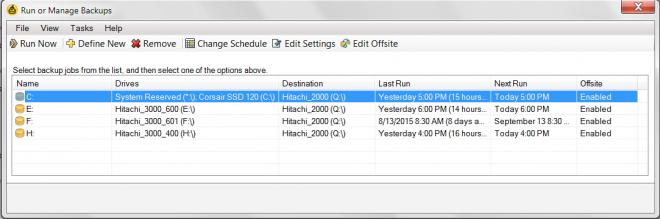
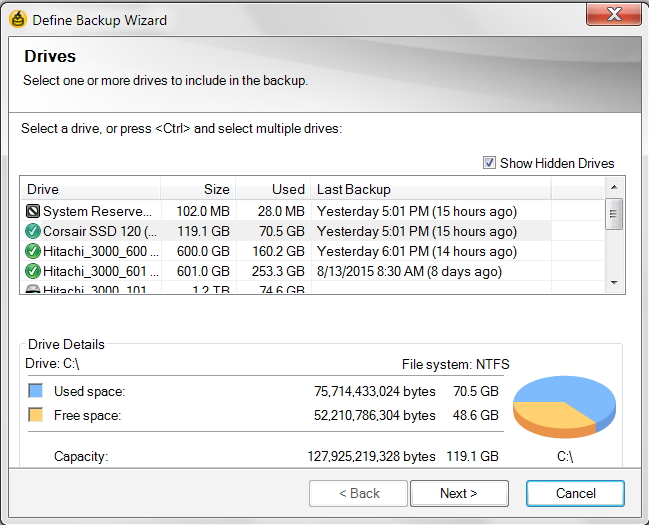
Can someone please tell me what is causing this and how to fix this. This is a critical problem.
This problem has been resolved via a work around by assigning a drive letter to the System Reserved partition and backing up that drive letter along with the C: drive in the backup job.
This problem exists because of the assumption of SSR that drives are always enumerated in the same order on system bootup. SSR assumes that the system boot drive containing the C: and System Reserved partitions will always enumerate to the same location, so if it enumerates to a different location (as seen in Disk Management; i.e., disk0, disk1, etc.) then it's not available for the backup job. Not good because SSR does not generate any error. It just drops the System Reserved from the backup and the only way to know is to check the job.
As you can see from this Microsoft article, there is no quarantee that disks will enumerate in the same order on bootup:
https://support.microsoft.com/en-us/kb/937251
This would explain why this problem started after I added 2 internal disks to my machine. Personally I have never seen this before, although you'd have to have a reason to be looking for it. Once the system is booted the drives show as they always do in Explorer with the assigned drive letters. You would never know what order they enumerated in unless you went and checked.
I would consider this an SSR bug. At worst, someone needs to disseminate this info so if it is encountered again Symantec support knows what to do.