Backup Exec locked drive and library go Offline
Hi all.
I have such a problem. My tape library connected to BE server with 2 fc links through 2 HBA.
When the duplicate job was active - one (active) drive go offline (it's a hardware problem - I know) - so job failed.
When I refresh my device list, Media charger (ROBOT) and on of the drives are disappeared:
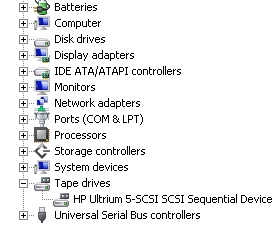
So from GUI (web-interface) of Tape Library the Drive is state - Media Removal - Prevented. So I can't release it.. (error - IR: drive media removal prevented by host - Code: 45 ).
So, the Library "think" that some software locked the drive. On other hand - software doesn't "see" this drive and robot at all :(
I don't have physical access to Tape library now (to turn off and on) - only Reboot from web-gui.
I want my Tape Library temporary work with one drive, but I don't see Media charger (robot)..
What should I do?
In what sequence turn off and on my Backup server and reboot tape library to release drive 2 and see Media charger over Operating System?
Reboot of the server (than twice restart all services and delete/add tape library) and tape library and changing master drive - that was a solution fo me.