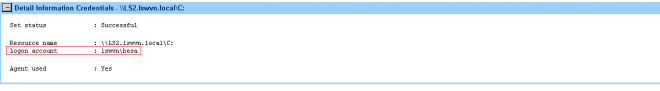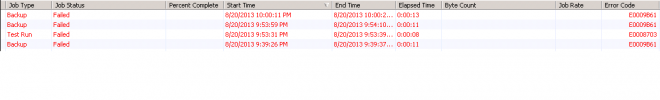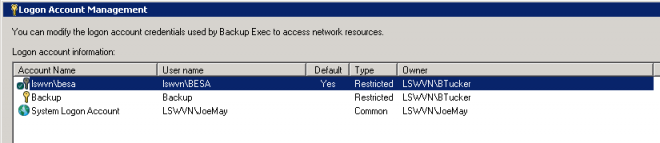Backupexe 2010 R2 - Jobs fail due to logon account
I'm running Backupexec 2010 R2 on Windows SBS 2008 .
I had an issue that was causing backupexec services to fail. I posted a thread and got some great feed back and ultimatly fixed the issue by repairing the backupexec DB . That thread is here https://www-secure.symantec.com/connect/forums/backup-exec-2010-services-fail-begin
So now Backupexec starts fine, Although I am having issues completing jobs due to the "logon account". Its Hit and Miss, some jobs finish others don't.
When I run a test on the job it automaticly fails due to the logon account ( Screenshot attached). Reading http://www.symantec.com/business/support/index?page=content&id=TECH140935 it says to go ahead and run the job instead of testing. Which I did, and the job completed fine .
I've read through out the Knowledge Base and tried several different things to go about fixing this .
- Verfied that the backupexec services are running under the correct logon account
- Verfied that the backupexec service account has all the correct priviliages, policies, etc
- Verfied that the correct password is being used for the service account
- Verified all services using the BESA account has the correct password
I'm stumped here. I was able to complete a job just fine, but my daily differential job fails with
Final error: 0xe0009b61 - The logon account that was provided does not have valid credentials. Ensure that the user name and password are correct, and then try again. Final error category: Security Errors
Any input would be greatly appreciated. Below are some screenshots ive attached to make sure everything is in order.
My Default Logon account.
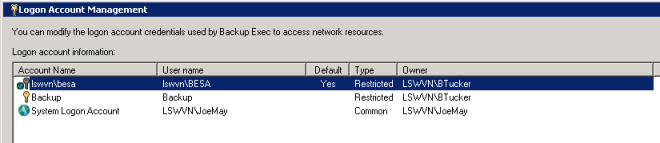
Services
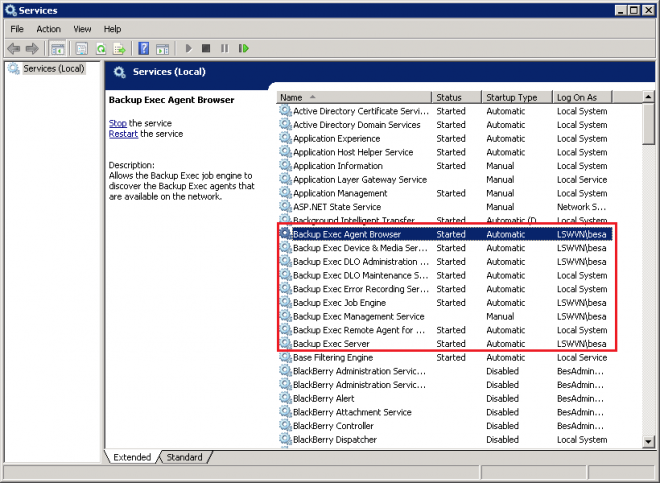
Account Properties
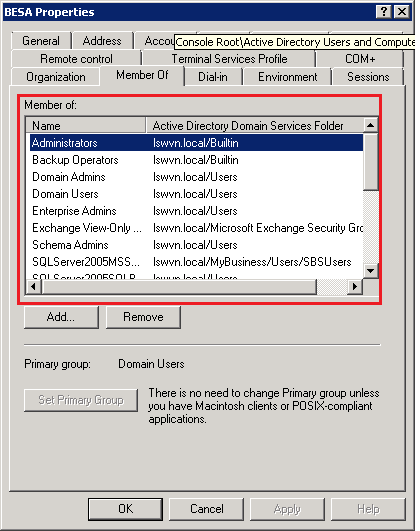
Thanks
Found the issue.
Verified the jobs resource credentials . Made sure it was using the BESA account.
That's why some jobs failed others didn't.
Hope this will help somone in the future