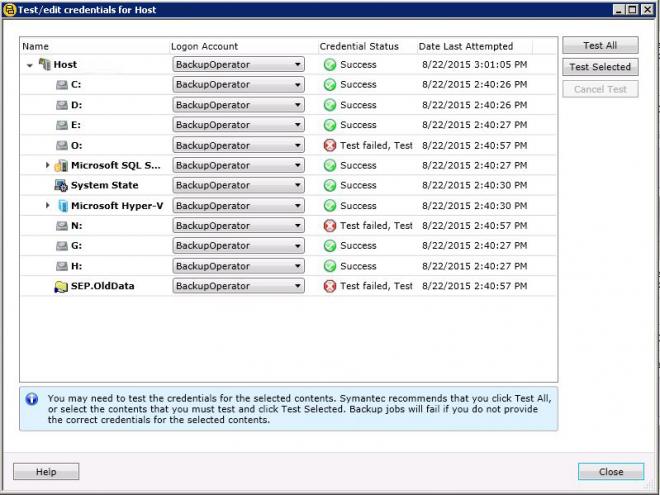RandomDude
9 years agoLevel 3
Non-existent drives shown in "Test/Edit Credentials"
I'm running BE 2012 on Windows 2011 SBS to backup up itself and two Hyper-V VMs. When I go to "Test/Edit Credentials", I see all of the drives, Hyper-V, System State and SQL Server Instance. Fine, but I also see two other drives that do not exist. Those two drives do not appear in the Resource listing, just the Test/Edit Credentials listing, and obviously fail every credential test. (Needless to say, they don't appear in Disk Management either.)
What is the best way to delete these two phantom entries?
Thanks much.
It could be that there are still backup sets referring to them. You can ignore the error messages.