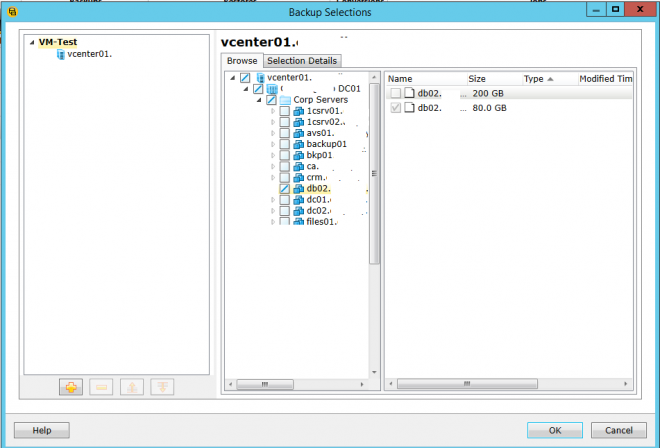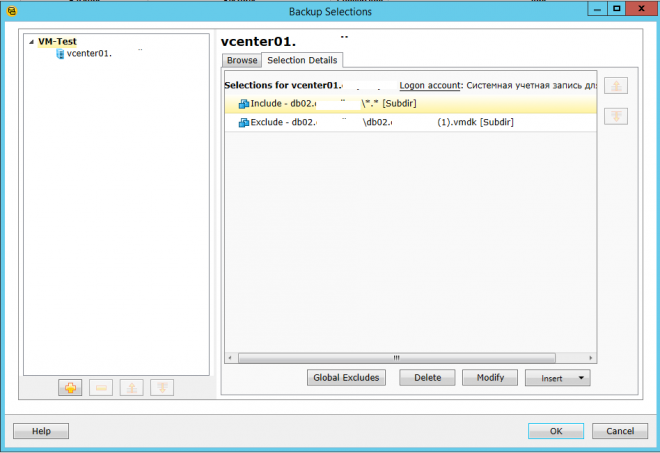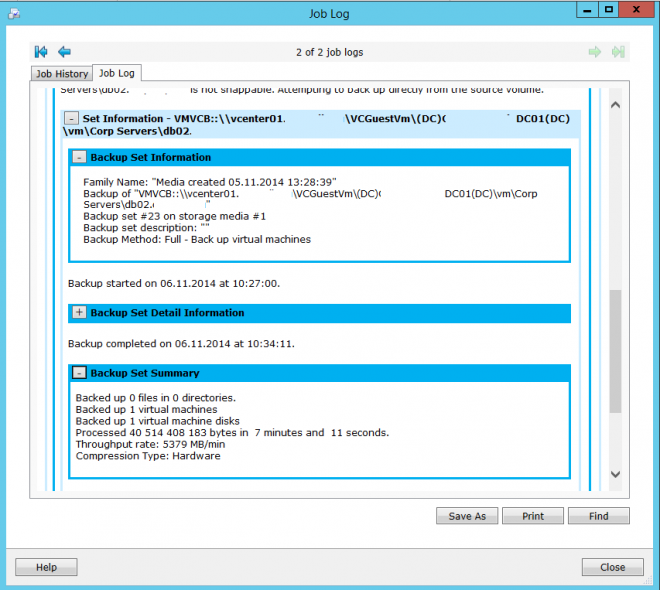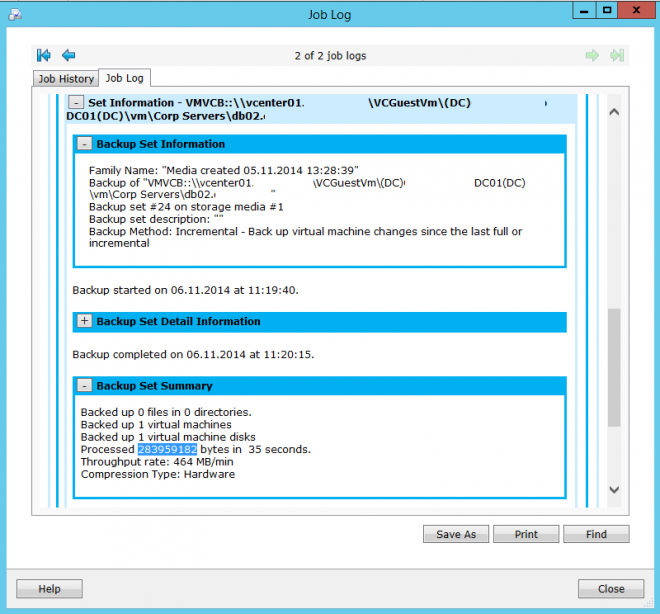VMWare VM backup destroys shadow copy of a file backup job
Hello, everyone.
Recently we ran into an issue with overlapping backups. We have defined some backup jobs and one of them is taking a long time to be finished because of a huge amount of data. This job is a file backup job running for 4 days in the end of the week. It includes all the data from RDM disk mapped to a file server VM. This RDM disk is configured to be persistent independent disk. BE 2014 RAWS is installed on this server.
Another job is configured to run VMWare VMs backup in the end of the week. This job includes a bunch of VMs including the file server VM. RDM disk is excluded from the backup. The only disk included into it is a system disk of the file server VM.
All the servers are running Windows Server 2012 R2 Standard.
So, consider the following scenario:
1) We start a file backup job manually. After that we check the results of vssadmin list shadowstorage and vssadmin list shadows commands on the server which is the only server included into the file backup job. You can see the results on the following screenshot:
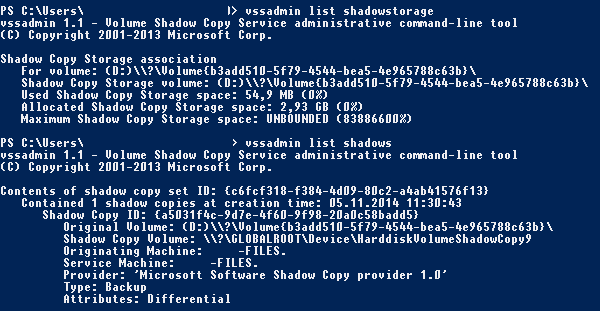
2) Next we start a VMWare VMs backup job.
3) Both of this backups are running simultaneously until the second one reaches the file server. To backup this VM this job requests to create a snapshot of VM and we can see this in a vSphere Client.
4) After that we can see that there is no shadow storage on this server and no shadows created previously on the first step by the file backup job.
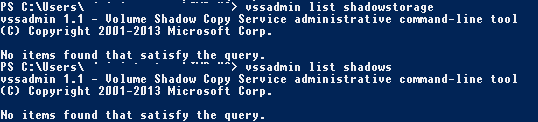
5) After that in few seconds the first backup job stops with an error telling that some files are not accessible.
I had a conversation with a support engineer last week and got the information that this two backups should work together with no errors. Maybe there is any misconfiguration or something else. Please, let me know if you ran into the same issue and if you have a solution or any idea about this situation.