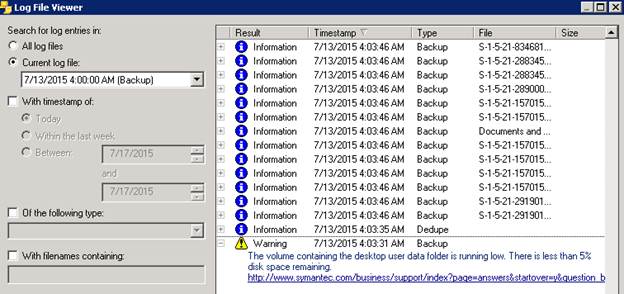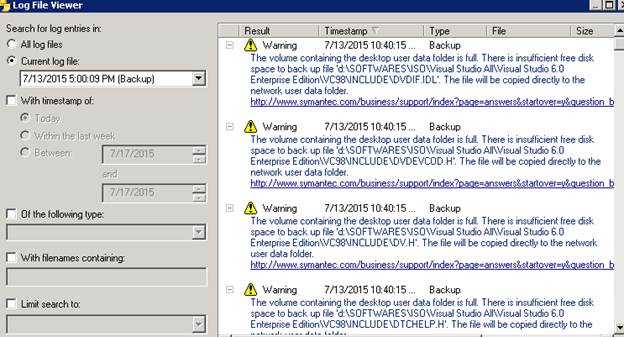SURA
9 years agoLevel 4
Insufficient Free Disk Space
Hi,
I have created a folder for storing the backups NUDF in NAS box with space of 1TB. The warrning occurs as in the screenshots.
Its is testing only am checking with 3 user even though this error occur