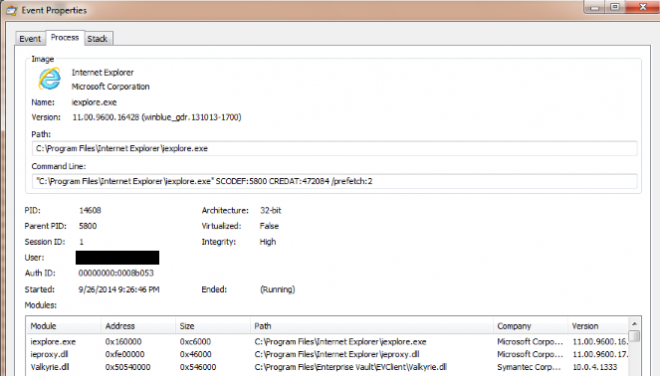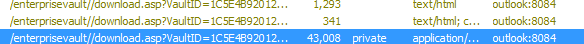OK so here is the deal.
If you do not have the EV Client installed on and you open an item in classic Archive Explorer you WILL see the file open/save dialog.
However, if you DO have the client, it opens up straight off, so why is this?
The reason is that when you open up an item, it actually connects to the EV Client and tells it to get the item from there.
So if we look do a quick Fiddler trace, both EV11 and EV10 call download.asp
They both use the same headers, though they use similar Query Parameters, but this does not affect the open/save dialog.
But then if we look at a Procmon trace, you actually see Internet Explorer calling Shell32.dll to connect to Valkyrie.dll and IT tells it to download the item.
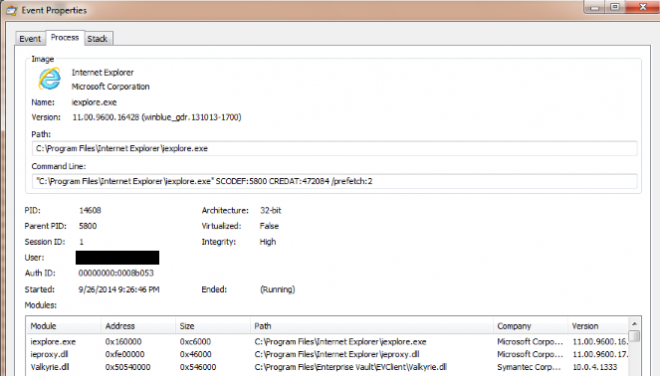
So above, you can see Internet Explorer calling Valkyrie.dll and it opens the item.
You will also see in the client log the following
[9628][L]: ~CDownloadSTA::RequestCallback
[9628][L]: ~CShortcutItem::RequestCallback: 0x0
[9628][L]: ~CShortcutItem::Display: 0x0
[9628][L]: ~CDesktop::OpenItem: 0x0
[9628][L]: CShortcutItem::get_SavesetURL
[9628][L]: ~CShortcutItem::get_SavesetURL
[9688][M]: Downloading: http://evServer/enterprisevault//download.asp?VaultID=1C5E4B920122E294F90482454A5B61EF81110000evsite&SaveSetID=201409181055756~201409181553310000~Z~A0DFDEA50C75E034CE106D65019568F1&FormatType=Unicode&Client=EV10.0.4.1333-Outlook15&Format=MSG&AttachmentID=0
[9688][L]: CDownloadSTA::DoDownload: 0x0
[9688][L]: DesktopTls::TlsData::FindDownloadBytes
[9688][L]: ~DesktopTls::TlsData::FindDownloadBytes
[9688][L]: DesktopTls::TlsData::PushDownloadBytes
[9688][L]: ~DesktopTls::TlsData::PushDownloadBytes
[9688][L]: CDownloadBytes::Begin
[9688][L]: CDownloadBytesImpl::Begin
[9688][M]: CThreadManager::Add thread THID=4952
and if we look at the fiddler trace, we'll actually see that it is Outlook.exe calling it to be downloaded NOT internet explorer.
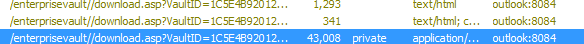
But if we call it in Enterprise Vault 11 it actually calls from Internet Explorer or Chrome.
So why does it do this?
The answer would pretty much be that its for cross-browser compatibility, because Chrome, Safari, Firefox etc can't do the shell execution that Internet Explorer allows, platforms such as Linux, OSX, mobile browsers can't do this either
So what you get in Cross browser compatibility, you give up in slight convenience.
With chrome you can set it to always open messages of this type after their first prompt, but again, this is the same behavior in EV10 and below already if you do not have the client.
But here is a workaround that works for me
1. Open Regedit
2. Browse to HKEY_CURRENT_USER\SOFTWARE\Microsoft\Windows\Shell\AttachmentExecute
3. You should see a registry key like '{0002DF01-0000-0000-C000-000000000046}'
4. Under the crate a REG_BINARY named 'Outlook.File.msg.15' , do not give it a value
5. Attempt to open the item again, it should now open without prompting
Note if you have Outlook 2013 then it will be msg.15 , if its 2010 then msg.14 etc etc
Hopefully i've explained this well enough and the work around works