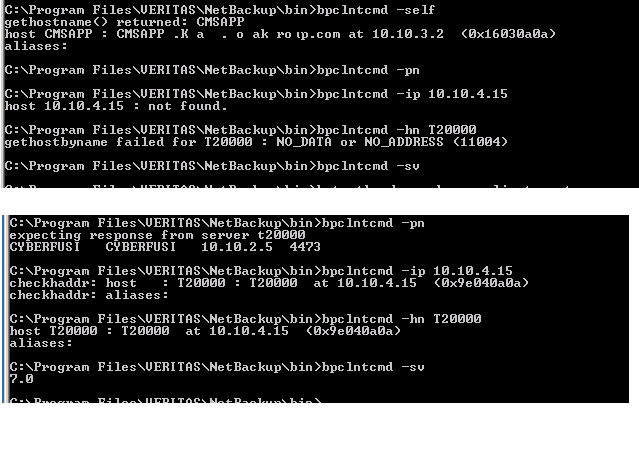Backup always failing with socket error
Backup is always getting failed for one client with socket error even after reInstalling Netbackup client and rebooting Server.
From master server,we are able to do resolve ip and host name with bpcIntcmd command.
We are able to telnet of the client with bpcd ,PBX and other ports from master server.
But bptestbpcd is always getting socket error.
In client bpcd logs it is showing
18:11:41.147 [17672.18124] <16> bpcd peer_hostname: gethostbyaddr failed to return peer host, herrno = 0
18:11:41.147 [17672.18124] <16> process_requests: Couldn't get peer hostname
18:14:48.363 [15240.16364] <2> setup_debug_log: switched debug log file for bpcd
18:14:48.363 [15240.16364] <2> bpcd main: VERBOSE = 0
18:14:48.363 [15240.16364] <2> logparams: C:\Program Files\veritas\Netbackup\bin\BPCD.EXE
18:14:48.363 [15240.16364] <2> bpcd main: Got socket for input 540
18:14:48.363 [15240.16364] <2> process_requests: offset to GMT -19800
18:14:48.363 [15240.16364] <2> logconnections: BPCD ACCEPT FROM 10.10.3.22.4087 TO 10.10.3.22.13724
18:14:48.363 [15240.16364] <2> process_requests: setup_sockopts complete
18:14:50.613 [15240.16364] <2> bpcd peer_hostname: gethostbyaddr failed:The requested name is valid, but no data of the requested type was found.
It seems like Host name issue.
But Every config setting is fine in client and master server.
EXCEPT one problem.
We were able to telnet Master Server IP from client.
But we are unable to take telnet of master server Host name from client.
In HKEY_LOCAL_MACHINE files,Host files every thing is fine.
But still getting the socket error.
Please help.
We are unable to ping / telnet /nslookup Master server Hostname from client server
Please double-check that Notepad did not add .txt to the hosts filename. (Extensions are normally hidden for known file types.)
If you are unable to ping, telnet, nslookup, you are right - this is OS issue. Your Windows team need to resolve.
One more thing:
I had a similar issue when I added hosts file entry on my own laptop for our in-house demo appliance.
The anti-virus software on my laptop prevented hosts file to be edited and hosts file was saved as hosts.txt.
I had to temporarily disable AV in order to rename hosts file.Something else to check when OS lookup is sorted out:
Ensure that Windows firewall is turned off on the client.