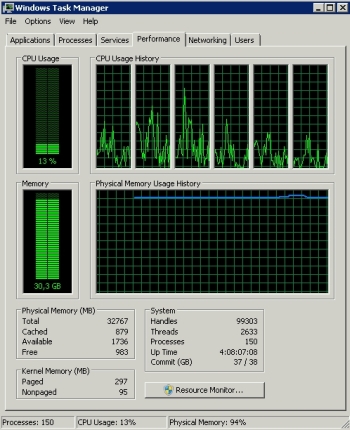NBU 7.6.1 VMware + Exchange GRT restore = ERROR: database system error
I again with an old problem.
We have standalone MS Exchange 2010 into VMware VM. And have two NBU 7.6.1 servers - master and media, both at Linux SUSE 11.3.
Backup with VMware policy type work fine. But when I try to browse archive via BAR interface, I found the very boring problem - ERROR: database system error ))
I collected NCFLBC log and found some error:
0,51216,158,351,659,1429171622292,13896,9944,0:,209:<from Producer::iterateResource> VDDK-Log: Foundry operation failed with system error: Insufficient system resources exist to complete the requested service.!! (1450), translated to 1! (../BEDSContext.cpp:159),20:[fsys\shared] ,4
0,51216,158,351,660,1429171622292,13896,17916,0:,111:<from Producer::iterateResource> Calling the vixdiskLib api: VixDiskLib_GetErrorText() (../BEDSContext.cpp:159),20:[fsys\shared] ,4
0,51216,158,351,661,1429171622292,13896,17916,0:,112:<from Producer::iterateResource> Calling the vixdiskLib api: VixDiskLib_FreeErrorText() (../BEDSContext.cpp:159),20:[fsys\shared] ,4
0,51216,158,351,662,1429171622292,13896,9944,0:,300:<from Producer::iterateResource> VMDKRemoteImage::ReadFromFile() Could not read the disk 'P:\backups\exchange.ussc.ru\allusers\full\1429162407\_vv_EXCHANGE_14291624070\exchange.ussc.ru.vmdk.desc' start Sector: '0', Num of sectors: '1' Error Text:'Unknown error' Error: '1' (../BEDSContext.cpp:159),20:[mounter] ,4
yes it do communicate with the client
needs to refer the following logs in case of GRT restore.
beds
■ nbfsd
This logappearsontheclientandthemediaserver.
■ ncflbc
This logisfor nblbc.exe. Itappearsonthedestinationclientorproxyclient.
■ ncfgre
This logisfor nbgre.exe. Itappearsonthedestinationclient.could you attach the full of ncflbc to this post..