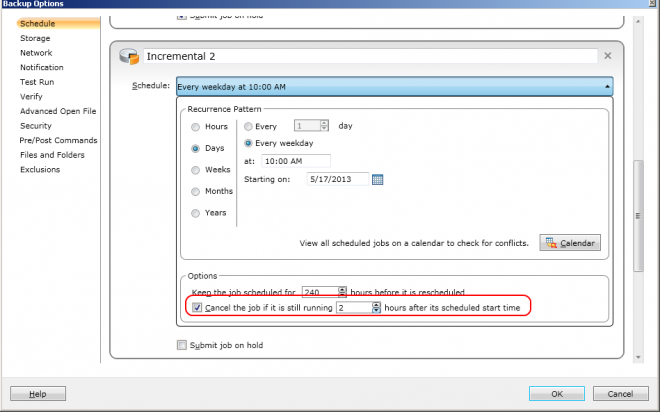Prevent scheduled jobs to run at start the services manually
hi
After the fall of backup exec service to start this service manually, scheduled jobs begin, I would like to know if it is possible to disable this method because some of the jobs involve scheduled stop applications.
for example
There is a scheduled backup job at 20:00 one or more of the backup service is stopped and obviously the job is not running
If you start this service manually at 23:00 this job runs however we would like to avoid this behavior is that possible? Does anybody know how?
Thank you
Start all of the Backup Exec services EXCEPT for the Backup Exec Job Engine Service.
Then open the BE console which should run (in all the newer BE versions, may not work in some older ones)
You will then be able to put either the job queue or individual jobs on hold before starting the Job Engine Service.