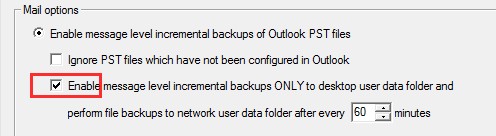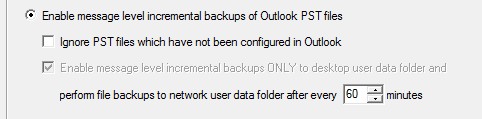How to disable Desktop user data folder for VIP profile
I am creating new VIP profile. Because local disk space is very limited, I want to disable Desktop User Data Folder, but I am unable to do so. When I disable DUDF, it says that "To use message level incremental backups of Outlook PST files, please select Enable desktop user data folder.". When I change PST backup to VSS, it again says "To use VSS backups, please select Enable desktop user data folder". So, which ever option for PST files I use, I cannot disable DUDF. My file selection for profile only includes regular files, no Outlook PST files, so PST options are totally irrelevant for that profile.
So, how to disable DUDF for that profile?

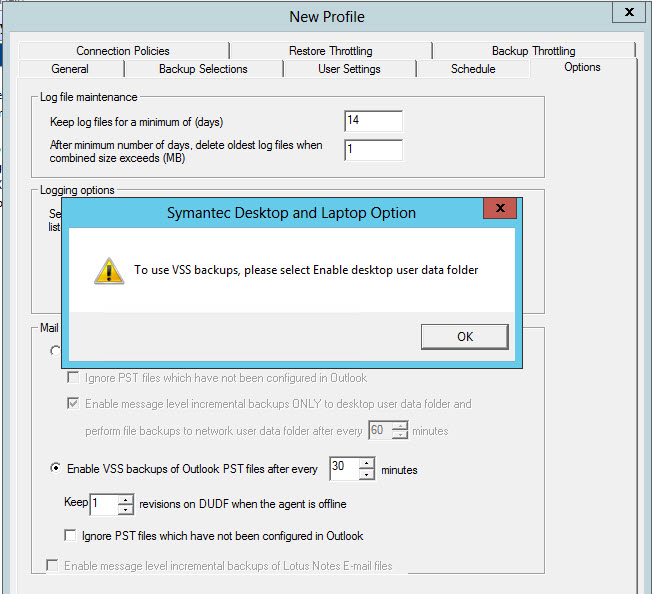
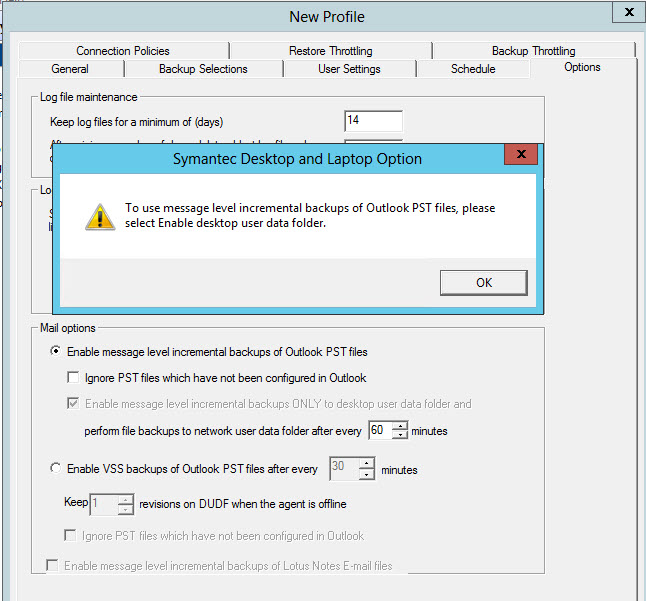
So even if you respond OK to the PST dialogs, you aren't able to save the settings ?
Do you have other settings enabled which requires DUDF such as DeDupe, Delta File Transfer ?
EDITED
Pls log a formal support case as i was able to reproduce this on my test machine and i believe this shouldn't happen.
Ideally, when VSS backups of Outlook PST is enabled, one cannot disable DUDF. So one switches the option to Message Level Incremental and then DUDF can be disabled. However, when in a VIP enabled profile, it enables and greys out "enable message level incremental backups ONLY to DUDF" which makes the DUDF manadatory and hence, doesn't allow you to disable DUDF.