Dani_Schwarz
11 years agoLevel 4
Archive provisioning with the help of EVPM (or other tools)
We currently use EV Archiving 10.0.3 for Exchange 2010 in our environment and are looking for possibilities to automate some processes around provisioning of user archives. These processes are really timeconsuming if you have a certain amount of archives to administer/manage. So we are looking for a possibility to automate the following steps.
- Run Provisioning Task with a script or from command prompt outside the defined provisioning schedule
- Run a Synchronization for a single mailbox/archive with a script or from command prompt outside the defined synchronization schedule
- Run a Archiving task for a single mailbox/archive with a script or from command prompt outside the defined archiving schedule
- Disable a mailbox from archiving with a script or from command prompt
I think here we can use the ZAP mailbox feature from EVPM. - Change “Bill usage to”, ”Displayname” and “Administrative note” of a single archive with a script or from command prompt
Do you see any possibilities to automate such archive provisioning steps?
- Run Provisioning Task with a script or from command prompt outside the defined provisioning schedule^^ No current method to do this *1Run a Synchronization for a single mailbox/archive with a script or from command prompt outside the defined synchronization schedule^^ No current method to do this *1Run a Archiving task for a single mailbox/archive with a script or from command prompt outside the defined archiving schedule^^ No current method to do this * 1Disable a mailbox from archiving with a script or from command promptI think here we can use the ZAP mailbox feature from EVPM.^^ Easily done with ZAP. Plenty of examples in the Utilities.pdf file which comes with Enterprise Vault documentationChange “Bill usage to”, ”Displayname” and “Administrative note” of a single archive with a script or from command prompt^^ Easily done with SQL, which could be called from vbscript or similar. Bill-usage-to might be 'more' difficult. Remember that if you change the DisplayName field, and have auto archive naming turned on in your archiving policy when synchronisation runs next, it'll be renamed back
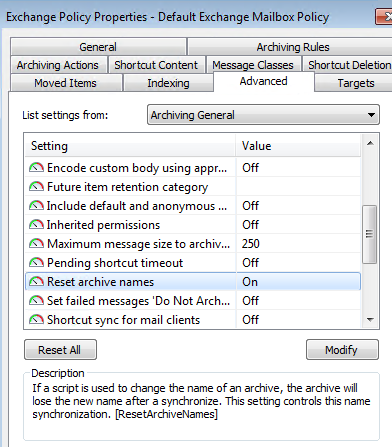 *1 -> You could journal the MSMQ messages and then perform this operation manually. You could then craft a similar message, using code, and insert that into MSMQ when you want to do it, per your own schedule.Finally -> Why do you want to do these things?
*1 -> You could journal the MSMQ messages and then perform this operation manually. You could then craft a similar message, using code, and insert that into MSMQ when you want to do it, per your own schedule.Finally -> Why do you want to do these things? provisioning does not post to the MSMQ for what its worth
and also the msmq mimicking tends to break from version to version, any time ive upgraded service packs i've had to re-examine the message and change it to match the newer format