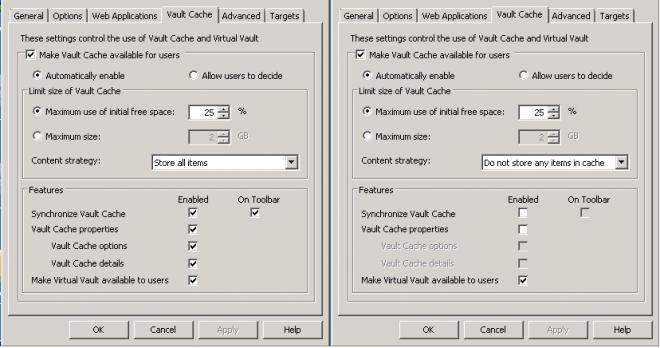Virtual Vault, Drag/Drop and "Store" Behaviour
- 10 years ago
When you drag and drop a message from your mailbox, it is stored in the MDC file
Then when you go to the Enterprise Vault tab in the Ribbon, and click Synchronize Vault Cache, you'll see the Items to Upload as the amount of items you have, it will then make a call to uploadItem.aspx on the EV Server and store the item in your archive.
After its finished uploading, it will be turned in to a stub like the other messages.
Then if you store an item from your mailbox using the Store In Vault button, after its been added to the index and you hit the Synchronize button, it will then add the item in to the MDC as the stub like the other messages.
There are some options you can toggle in the Advanced settings of the desktop policy.
Such as maximum items before triggering a synch, so you can have the client automatically sync after the user has added 10+ items etc, as opposed to having the user wait for scheduled synchronization or manually synchronzing
There is also maximum amount of space to use before no more dragging and dropping can be allowed, so you could say allow 500MB to moved to the MDC, and then it wont allow anymore dragging and dropping until the upload has completed and it has less than 500MB to upload. That way you can stop people from moving in 20GB of items and causing possible corurption of the MDC file.
You can also set it to now allow dragging and dropping at all.
But honestly if you don't see the Synchronize button then something is very wrong as that button should be there if you are Vault Cache enabled