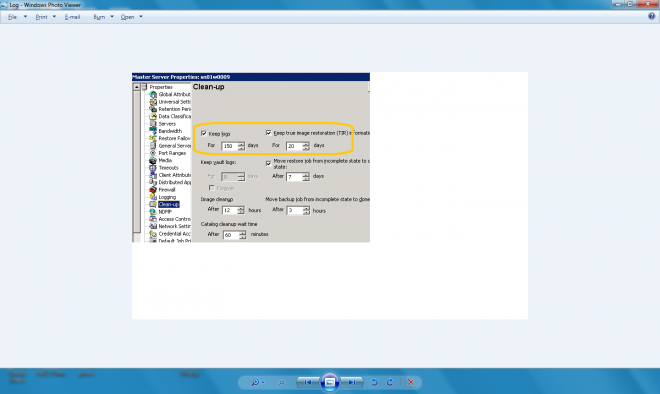Keep true image restoration information
Specifies the number of days to keep true image restore information on disk. After the specified number of days, the images are pruned (removed). Applies to all policies for which NetBackup collects true image restore information. The default is one day.
When NetBackup performs a true image backup, it stores the following images on the backup media:
Backed up files
True image restore information
NetBackup also stores the true image restore information on disk in the install_path\NetBackup\db\images directory. NetBackup retains the information for the number of days that this property specifies.
Keeping the information on disk speeds up restores. If a user requests a true image restore after the information was deleted from disk, NetBackup retrieves the required information from the media. The only noticeable difference to the user is a slight increase in total restore time. NetBackup deletes the additional information from disk again after one day.
Keep logs
Specifies how many days you want to keep the logs in case you need the logs to evaluate failures. For example, if you check the backups every day, you can delete the logs sooner than if you check the backups once a month. However, the logs can consume a large amount of disk space, so do not keep the logs any longer than necessary. The default is 28 days.
Specifies the length of time, in days, that the master server keeps its error catalog, job catalog, and debug log information. NetBackup derives the Backup Status, Problems, All Log Entries, and Media Log reports from the error catalog. Also limits the time period that these reports can cover. When this time expires, NetBackup also deletes these logs (that exist) on UNIX media servers and UNIX clients.
I think this should clarify this.