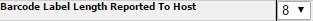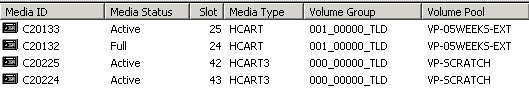Restore old LTO4 after upgrade to LTO6 library
Hello,
I have changed last week the robotic and tape unit from LTO4 to LTO6, LTO4 labels range stop to C20140L4 and LTO6 label start from C20200L6
I have unloaded all tapes LTO4 from the robotic and then removed old Device/Drives & Robot and then configured the new robot with "Device Configuration Wizard", I have
So this is the situation now is this:
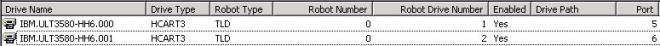
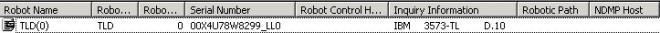
New LTO6 tape are right in inventory and they are correctly picked up from scratch pool.
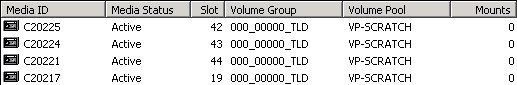
Now I want to try to restore some data from LTO4 tapes. I have loaded into robotic but when I try to inventory I get this error:
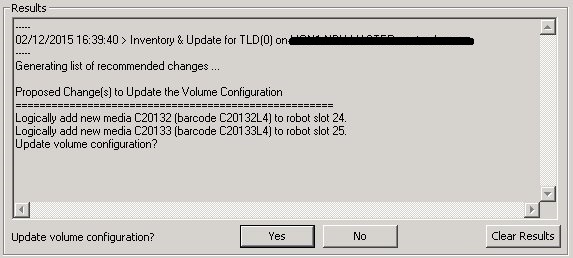
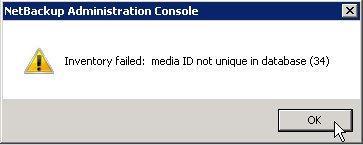
Of course C20132 and C20133 are already in inventory as HCART (used with the old robotic) but assigned to the volume group "---" which means to me is outside of robotic.
I have tryed to change the media type to '1/2" cartridge type' into Advanced Robot Inventory during the inventory of LTO4 in order to make the same type but error is the same.
What is the right procedure to manage old LTO4 tapes and restore data from LTO4 tape using the new LTO6 drivers and robotic?
- To summarise : You had 2 problems: 1) Inventory because barcode in the NBU Volume database had 6 characters but the new robot sees 8 and caused the 'not unique' error. This was fixed with vmchange command. 2) Restore is an issue because the density of LTO4 tapes and LTO6 are different. I prefer to change the density of a tape drive for the duration of the restore. There have been suggestions to change the density of the media. This will also work but NBU may now try to use the LTO4 tapes for backups, which will fail as LTO6 cannot write to LTO4. Rather keep LTO4 as different density to keep it separate and change tape drive density for restores. I have been able to change tape drive density without restarting Device Manager service.