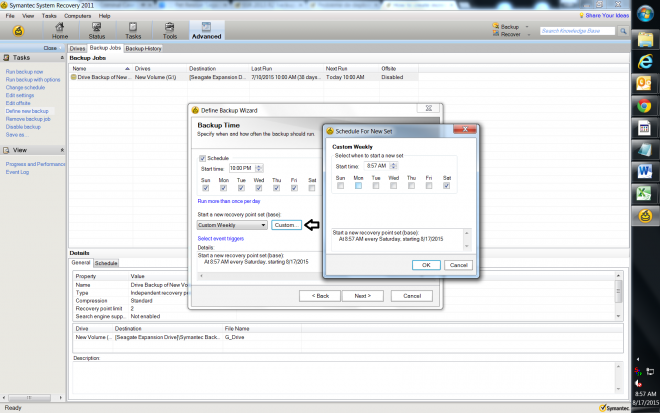How to create incremental backup in SSR
Hi, our customer installed SSR 2013 R2 in a Windows server (Windows Server 2008 R2 SP1 Std). They would like to configure the backups to run according to the schedules below:
Weekly Full (every Sat) + Daily Incremental (every day except Sat)
The rentention is one month.
However, I was unable to find the options in SSR to configure incremental backups. My questions are:
1) Is it possible to configure incremental backups in SSR?
2) If yes in 1), how to configure it according to the schedules above?
Thanks in advance.
Hello,
The Recovery Point Set backup will help you achieve it.
Please refer to Page 81 from the User Guide: Symantec(TM) System Recovery 2013 User's GuideAlso after you choose "Weekly" click on customer a new window will open to assign the days for "Full backups"
And the schedule on "Options" page is used to assign the days for Incremental backups
I have selected the schedule exactly the way you need