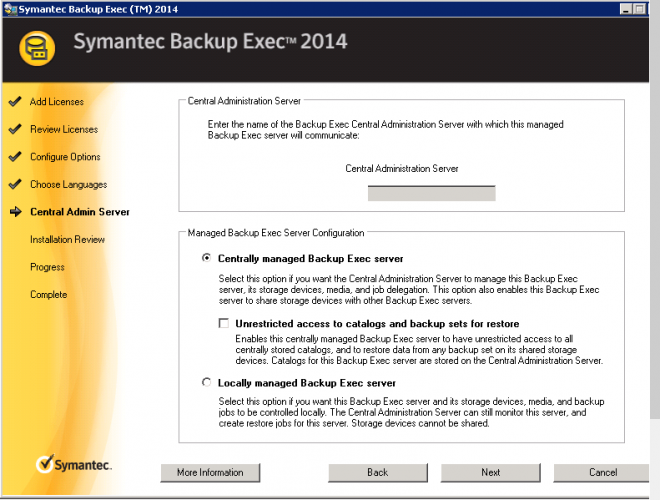CASO & MMS - When CASO is offline
Hi,
I have a new setup with a CASO and MMS - The catalogs are configured as distributed.
When CASO is offline shouldn’t the locally created jobs not continue? (Now it's just stuck at Loading Media - Target is B2D locally)
I'm getting database error messages on the MMS and console becomes unstable. (See attached picture)
You are able to mamnually hack out the CASO server from your registry if it goes down and affects backups.
Do a search for the CASO server's name in the registry. THere is an entry for the BackupExecDatabase (something like that). Replace the name there with the name of the local MMS and this manually reverts it back to a stand-alone server and allows your backups to continue.
It means you need to re-add it to the CASO when it is up. And bakup your registry first, obviously!
THanks!
The reason if affects the local job to local storage on the MMS, is because of the first option chosen during the MMS install. Typically, it centralizes the ADAMM (the DB which is responsible for the storage and media), so even when you run a local job to a local storage, the DB isn't local.
The registry change suggested is the same as the UI change proposed by Support. Formally, we recommend to make the change via the UI first and not the registry.