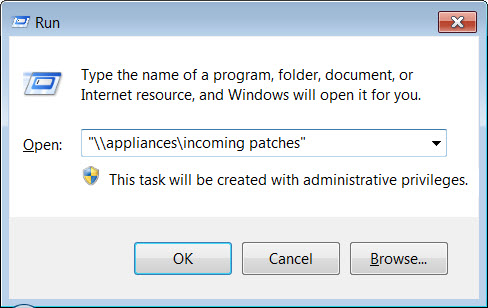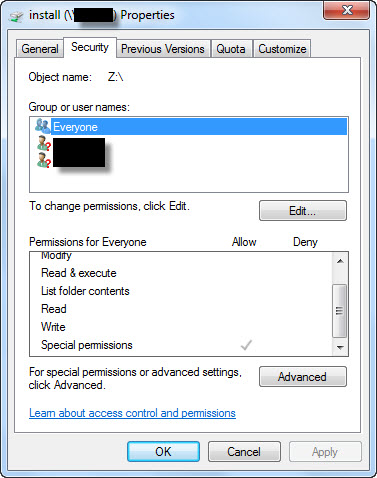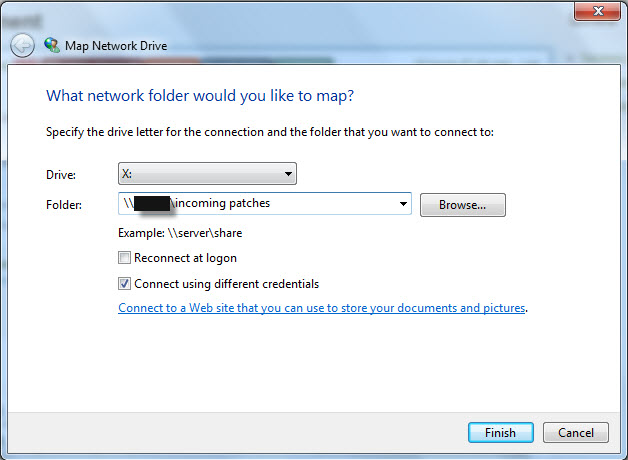yotsapat
11 years agoLevel 3
Cannot place my files on mapping network drives with Appliance 5220
Hello
I want to upgrade my Appliance 5220 to lastet version (2.6.0.1) but I got a problem with \install path.
I opened CIFS share by the step Main_Menu > Manage > Software > Share Open and can map //<Appliance hostname>/install path with my PC but when I placed my patch files from local into its, it has an error like in the picture.
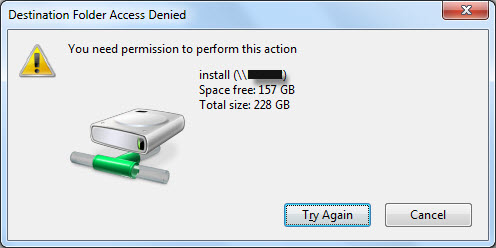
This may be a problem with the space in the folder name. On windows if I type just \\appliance\incoming patches and hit enter, it just catches the \\appliances\incoming part of it... you have to put quotes around the whole thing for it to work properly, i.e. "\\appliances\incoming patches" in the windows explorer or Run dialog box.