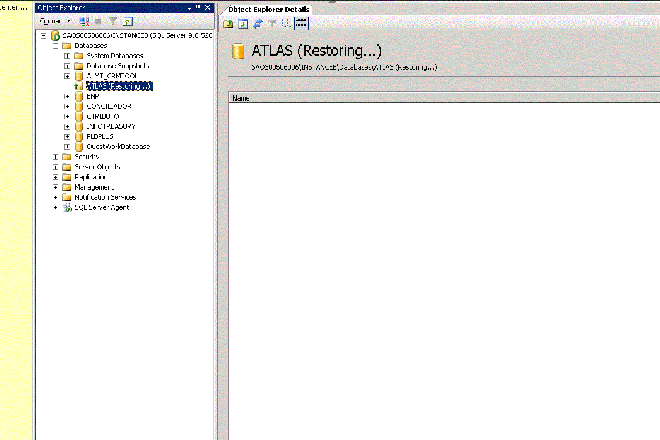Netbackup SQL restore to a different host/path and instance
Hello Everybody,
I'm trying to configure the online backup for sql at my company but are facing some problems.
I could create the scrypts to backup and to restore to the same host to different intance as normal.
Now i need to do a restore from one host to another in a differente instance.
Follow all my environment configuration and prints...
**
HostA: SAOS005060015 (backup source)
HostB: SAOS00506006 (destination source)
**
HostA database path: G:\MSSQL.3\MSSQL\Data\ATLAS.mdf
HostB Database path: F:\MSSQL\Data\ATLAS.mdf
**
Both servers are Windows Server 2003 / SQL 2005
**
Restore Script - (Move template selected)
#
# This is a template for the database MOVE command.
#
OPERATION RESTORE
OBJECTTYPE DATABASE
RESTORETYPE MOVE
#
# Replace the database name in the following line with the name of the database that you
# want to move to. Also remove the hash mark <#> which precedes the keyword <DATABASE>.
#
DATABASE "ATLAS"
#
# Replace the file path <G:\MSSQL.3\MSSQL\Data\ATLAS.mdf>
# with a new file path. Also remove the hash mark <#> which precedes the keyword <TO>.
# The target of the MOVE keyword must be "ATLAS_Data".
MOVE "ATLAS_Data"
TO "F:\MSSQL\Data\ATLAS.mdf"
#
#
# Replace the file path <G:\MSSQL.3\MSSQL\Data\ATLAS_log.ldf>
# with a new file path. Also remove the hash mark <#> which precedes the keyword <TO>.
# The target of the MOVE keyword must be "ATLAS_Log".
MOVE "ATLAS_Log"
TO "F:\MSSQL\DataATLAS_log.ldf"
#
# The following image is type: Full
NBIMAGE "SAOS00506015.MSSQL7.SAOS00506015\INSTANCED.db.ATLAS.~.7.001of001.20140114164322..C"
SQLHOST "SAOS00506015"
SQLINSTANCE "INSTANCEB"
NBSERVER "BNPBKP1"
BROWSECLIENT "SAOS00506006"
MAXTRANSFERSIZE 6
BLOCKSIZE 7
RESTOREOPTION REPLACE
RECOVEREDSTATE NOTRECOVERED
NUMBUFS 2
ENDOPER TRUE
**
NBU user has Admin access on both server and SQLs
**
Created the files No.Restrictions and SAOS00506006 (destination server) in <install path>\Veritas\NetBackup\db\altnames
**
I've followed the Admin Guide for SQL but when i try a restore with those script the NBU return error status 5
1/16/2014 4:38:21 PM - begin Restore
1/16/2014 4:38:24 PM - Info dbclient(pid=3828) INF - Results of executing <C:\scripts\restore atlas.bch>:
1/16/2014 4:38:24 PM - Info dbclient(pid=3828) <0> operations succeeded. <1> operations failed.
1/16/2014 4:38:44 PM - Info dbclient(pid=3828) INF - Error removing ODBC data source name DSN=NBMSSQL_3828_4760_2
1/16/2014 4:38:44 PM - Info dbclient(pid=3828) CONTINUATION: - Invalid DSN
1/16/2014 4:38:44 PM - Info dbclient(pid=3828) CONTINUATION: - Driver's ConfigDSN, ConfigDriver, or ConfigTranslator failed
What else should i do to make this working?
Log on to the server where you want to restore (SAOS00506006) and run it from there.
BROWSECLIENT 'Restores images from a host other than the local host.'
so it must point to the original server
also change
TO "F:\MSSQL\DataATLAS_log.ldf"
to
TO "F:\MSSQL\Data\ATLAS_log.ldf"
(missing backslash)
and make sure the path F:\MSSQL\Data\ exists on SAOS00506006