- VOX
- Data Protection
- Backup Exec
- Backup Exec 2010 R3 Backup to USB rotation disk ke...
- Subscribe to RSS Feed
- Mark Topic as New
- Mark Topic as Read
- Float this Topic for Current User
- Bookmark
- Subscribe
- Mute
- Printer Friendly Page
- Mark as New
- Bookmark
- Subscribe
- Mute
- Subscribe to RSS Feed
- Permalink
- Report Inappropriate Content
12-03-2013 02:11 PM
Hello again everybody,
I have 3 different USB hard drives that I swap out in a weekly rotation to perform backup to disk operations on this SBS 2011 server. I only have 1 drive on the server at any given time. I swap out the USB drives on Friday, then perform a full backup and then differentials in between until the next Friday. The problem I am running into is that even though I have "overwrite media" setup on all jobs (full and differential) being performed the devices continue to fill up.
I also have overwrite protection set to 0 Hours as well as Append period to 1 hour for the Media set property on each job. Thus, I would guess it should overwrite whatever is on the USB disk when the backup occurs (which it doesn't) I have a low disk threshold set to 50G at which the job will be suspended. Even when I started with empty USB drives, they eventually filled up and then I have to manually delete backup files from the external drives in order to free up space. Is there anything I can do to make this work without having to constantly delete old backups from these disks manually?
Thanks a lot for any help!
Jim
Solved! Go to Solution.
Accepted Solutions
- Mark as New
- Bookmark
- Subscribe
- Mute
- Subscribe to RSS Feed
- Permalink
- Report Inappropriate Content
12-03-2013 04:44 PM
Go to Tools ---> Options and set the following options
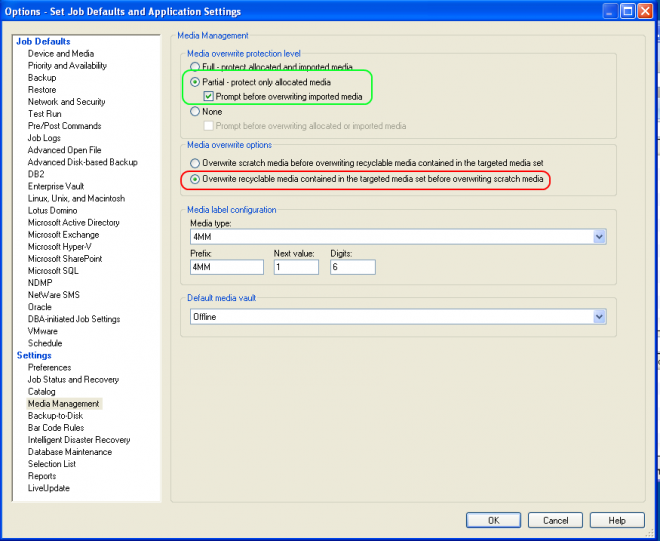
You should not set the OPP to 0 hr because it does not protect any of your backup sets. You might as well don't do any backups. Set the OPP is a reasonable period.
However, you should set the AP to 1 hr and set your job to overwrite. There is no advantage in appending to disk media.
- Mark as New
- Bookmark
- Subscribe
- Mute
- Subscribe to RSS Feed
- Permalink
- Report Inappropriate Content
12-03-2013 04:44 PM
Go to Tools ---> Options and set the following options
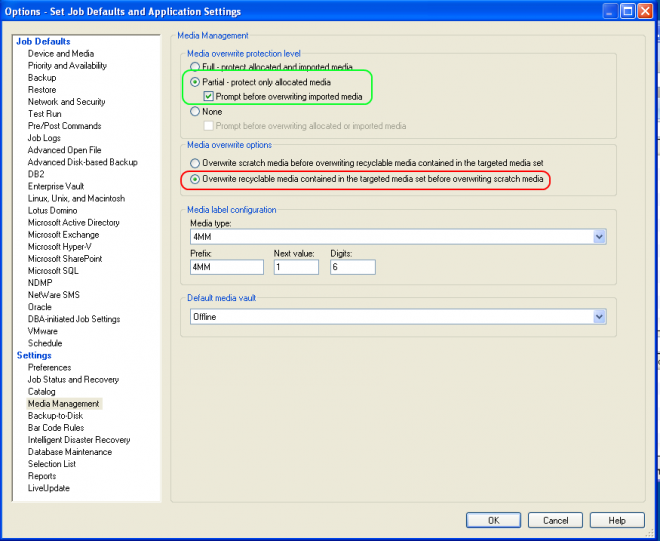
You should not set the OPP to 0 hr because it does not protect any of your backup sets. You might as well don't do any backups. Set the OPP is a reasonable period.
However, you should set the AP to 1 hr and set your job to overwrite. There is no advantage in appending to disk media.
- Mark as New
- Bookmark
- Subscribe
- Mute
- Subscribe to RSS Feed
- Permalink
- Report Inappropriate Content
12-03-2013 08:55 PM
Thanks pkh for the advice,
You are absolutely correct. I had changed the settings on the OPP to try to resolve this. I have changed it back to 1 week now and possibly 2 weeks when I resolve this.
I discovered what the issue might be. I looked at the individual jobs again, and discovered that under Device and Media the media set was "Keep Data for 2 weeks". This was setup some time ago by someone else. This may be the issue (hopefully). I changed the media set to something else that only keeps data for 1 week then clears the overwrite protection.
I'm hoping this might resolve the issue. All my other settings were as you posted.
Thanks,
Jim
- Mark as New
- Bookmark
- Subscribe
- Mute
- Subscribe to RSS Feed
- Permalink
- Report Inappropriate Content
12-03-2013 09:08 PM
Make sure that you are not appending to the disk media. Otherwise, the protection period would be extended.
- error: get_string() failed, Broken pipe (32), premature end of file encountered in NetBackup
- Backup exec 21.4 pvlsvr SQL.log on Root of C in Backup Exec
- backup rotation using NetBackup in NetBackup
- Hanging Backup-Job is filling up disk with trash in Backup Exec
- Tapes now showing as Bad Media and moved to Retired Media after Migration to new server in Backup Exec

